Online Docs
The Verify Integrity function allows users to check for the integrity of the project in case of accidental deletion, modification, or invalid header addition in an Excel worksheet. It is recommended to use this function before synchronizing project data.
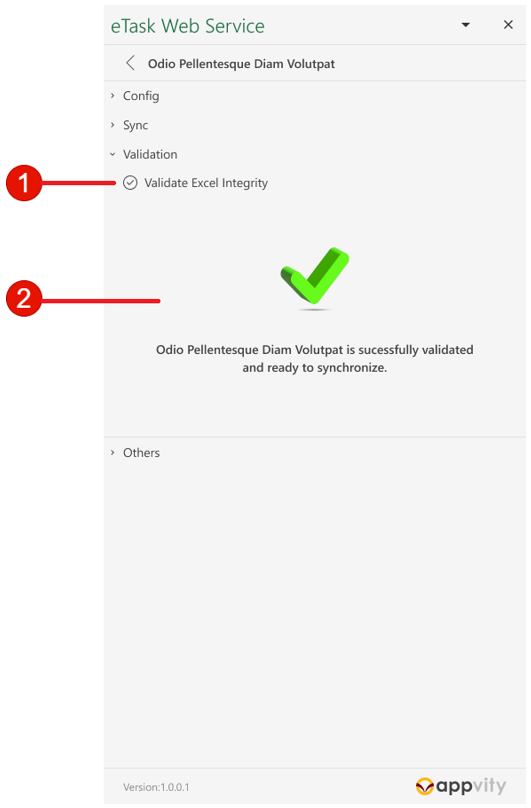
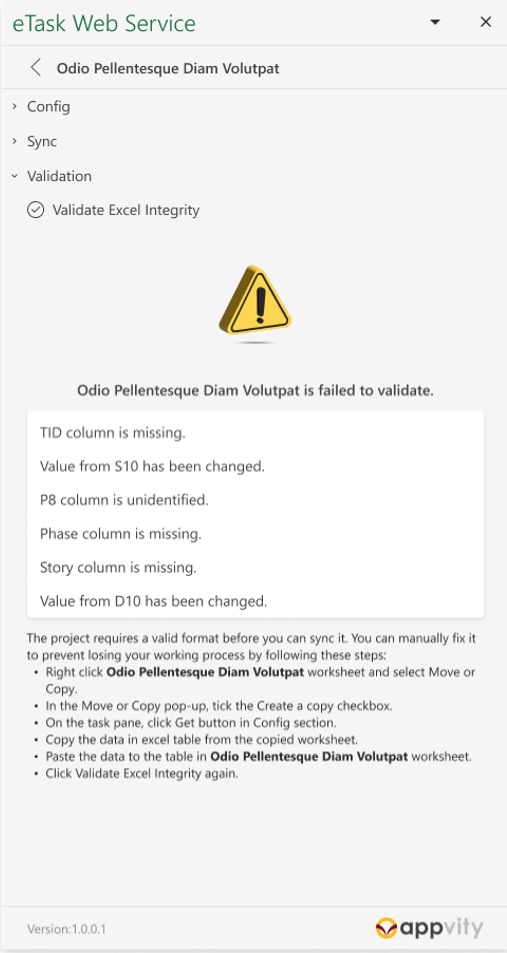

© Appvity. All rights reserved.
Comment