 eXsync
eXsync
A handy tool for data management
of eProducts and SharePoint.
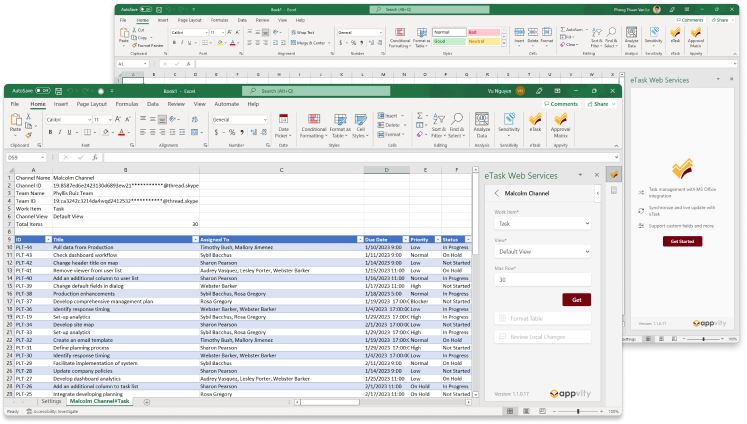
eXsync is seamlessly integrated into Microsoft Excel, enabling full CRUD data synchronization with various data sources. Users can work within spreadsheets using all Excel functionalities. eXsync provides bi-directional updates for data from SharePoint, SharePoint Online, Dataverse, and other platforms.
 eXsync
eXsync
A handy tool for data management
of eProducts and SharePoint.
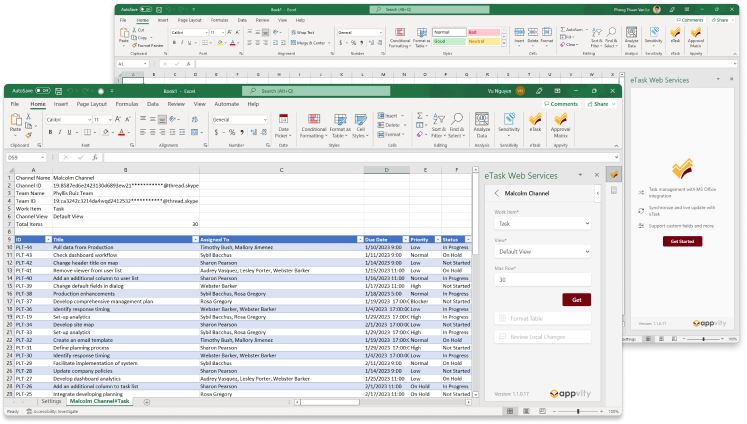
eXsync is seamlessly integrated into Microsoft Excel, enabling full CRUD data synchronization with various data sources. Users can work within spreadsheets using all Excel functionalities. eXsync provides bi-directional updates for data from SharePoint, SharePoint Online, Dataverse, and other platforms.
Managing data of eProducts and SharePoint via Microsoft Excel
Managing data of eProducts and SharePoint via Microsoft Excel
Enhance data visualization in eProducts and SharePoint, and manipulate data from SharePoint and SharePoint Online.
Synchronize data from eProducts/SharePoint to MS Excel for comprehensive management using Excel's functions, including filtering, validation, and pivot tables. Once processed, sync data back to eProducts/SharePoint for immediate updates.
Enhance data visualization in eProducts and SharePoint, and manipulate data from SharePoint and SharePoint Online.
Synchronize data from eProducts/SharePoint to MS Excel for comprehensive management using Excel's functions, including filtering, validation, and pivot tables. Once processed, sync data back to eProducts/SharePoint for immediate updates.
Ensure the accuracy of the data prior to synchronization.
Always remind to double-check data accuracy to ensure smoothly and error-free synchronization. Avoid errors or inconsistencies, as they may lead to larger issues downstream.
Ensure the accuracy of the data prior to synchronization.
Always remind to double-check data accuracy to ensure smoothly and error-free synchronization. Avoid errors or inconsistencies, as they may lead to larger issues downstream.
Control multiple sites, projects at once.
Each sheet represents a site or project in eProducts, it allows you to add as many projects as you can to have an overview of them. Furthermore, you can execute data from multiple projects to provide an overall for them. Combine data, merged, or re-format data to have a better quick glance.
Control multiple sites, projects at once.
Each sheet represents a site or project in eProducts, it allows you to add as many projects as you can to have an overview of them. Furthermore, you can execute data from multiple projects to provide an overall for them. Combine data, merged, or re-format data to have a better quick glance.
Working offline, verify integrity and sync to site when stay connected.
Allows you to continue your work even when you are not connected to Internet. You can still work while Excel Sync validate your data and ensure that your data is always valid unless you modify the settings of System. The system will also verify the configurations to ensure your spreadsheet is ready to connect with System when you get back online.
Working offline, verify integrity and sync to site when stay connected.
Allows you to continue your work even when you are not connected to Internet. You can still work while Excel Sync validate your data and ensure that your data is always valid unless you modify the settings of System. The system will also verify the configurations to ensure your spreadsheet is ready to connect with System when you get back online.
Analyse, manage large amount of data with Excel functions.
Centralize all data from projects or SharePoint site, and generate data into pivot or charts so you can analyze the data easily. You can also filter, reformat, rearrange, or export data with Excel.
Analyse, manage large amount of data with Excel functions.