Modify a ticket
You may modify any fields related with a ticket under the Ticket Info section.
Note: to update Ticket info you need to View Ticket and Edit Ticket permissions
- Navigate to the Ticket page, search an existing ticket.
- Click on the Name of ticket or hover over then click More Action → Edit.
- The Ticket Detail form will open.
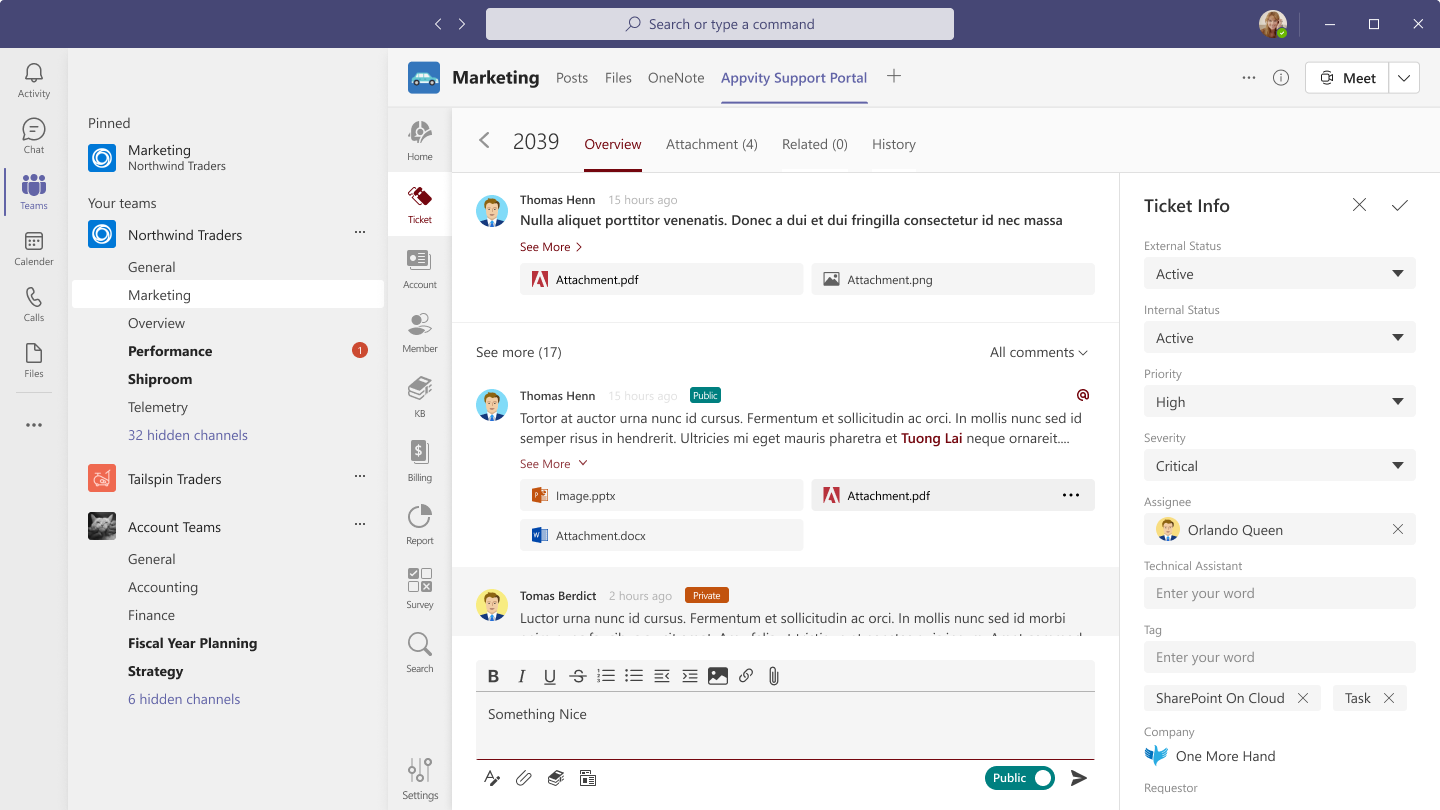
- In the Ticket Info change Priority, Assignee, or any fields, the Save and Cancel buttons will display.
- After done, click Save button.
When you are granted View Ticket and Edit Ticket permissions, in addition to updating ticket information, you can add or remove another ticket to associate with this ticket.
Follow the steps below to modify a related item:
- Navigate to the Ticket page, search an existing ticket.
- Click on the Name of ticket or hover over then click More Action → Edit.
- The Ticket Detail form will open.
- Click Related tab, the related ticket will display.
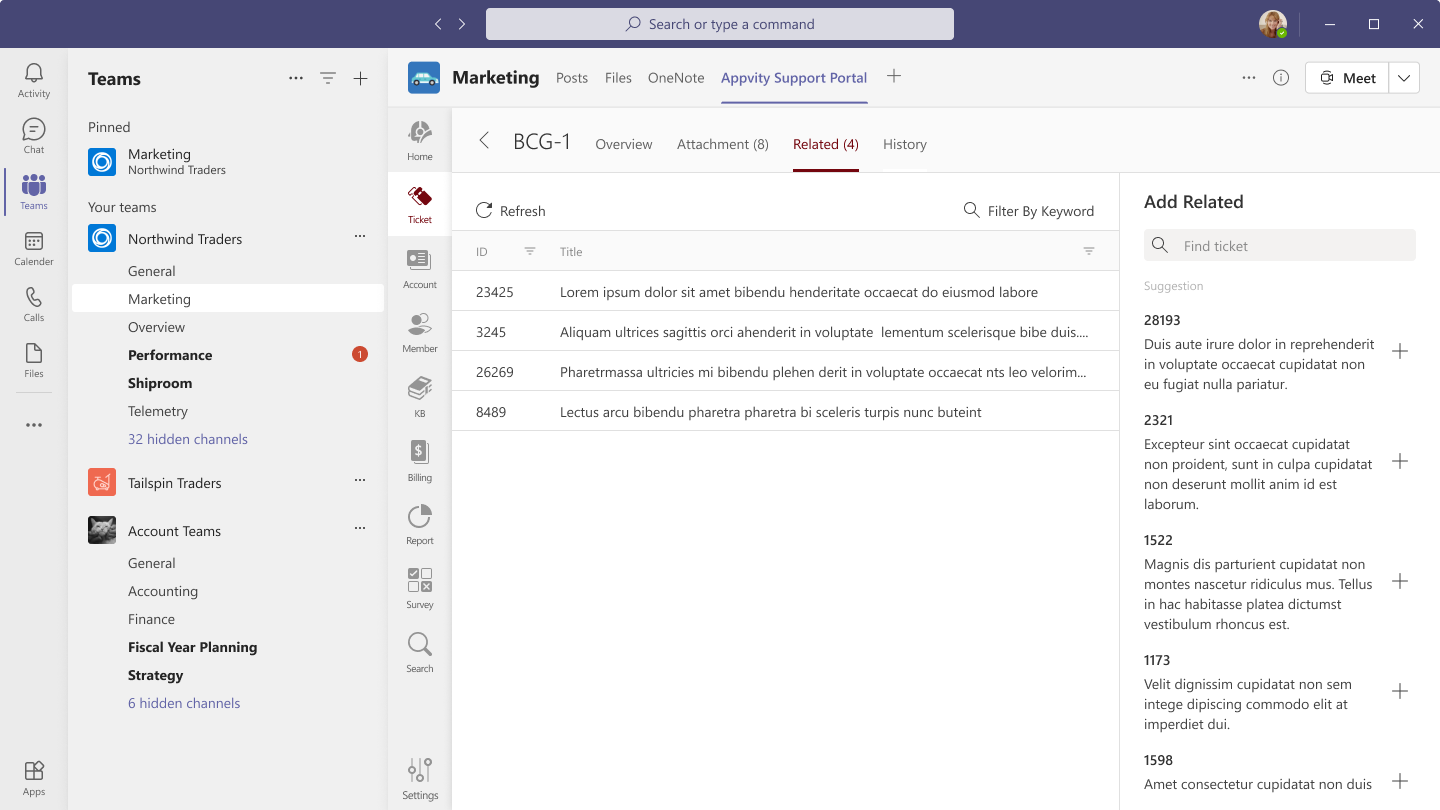
- In Add Related pane, search an existing ticket or you can use the suggestion ticket below.
- Click + button next to the ticket that you wish to associate.
- The selected ticket will disappear in the other Related pane and show up on the left grid.
- Hover on a related item on the grid then click More Action → Remove.
- The selected ticket will not be related to this ticket anymore.
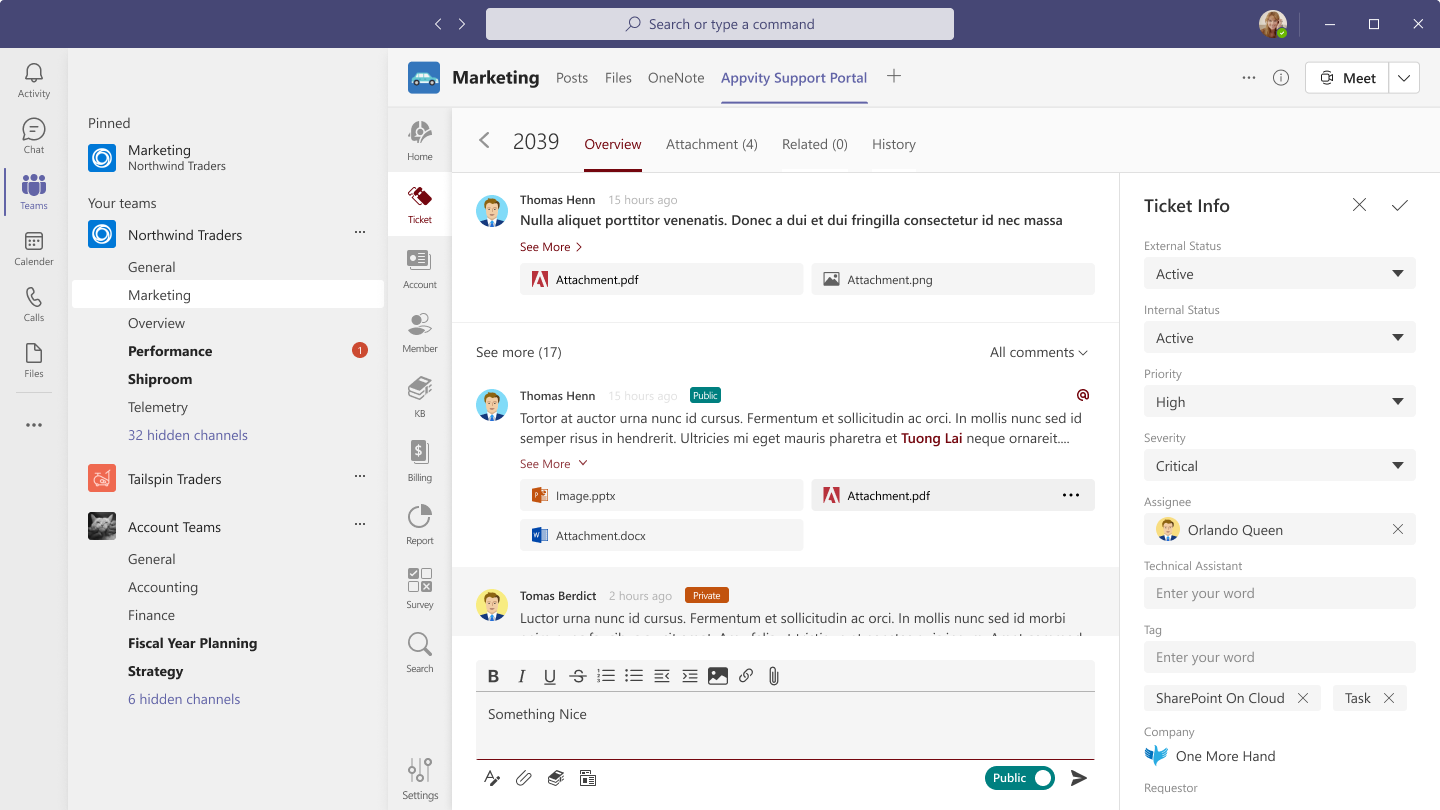
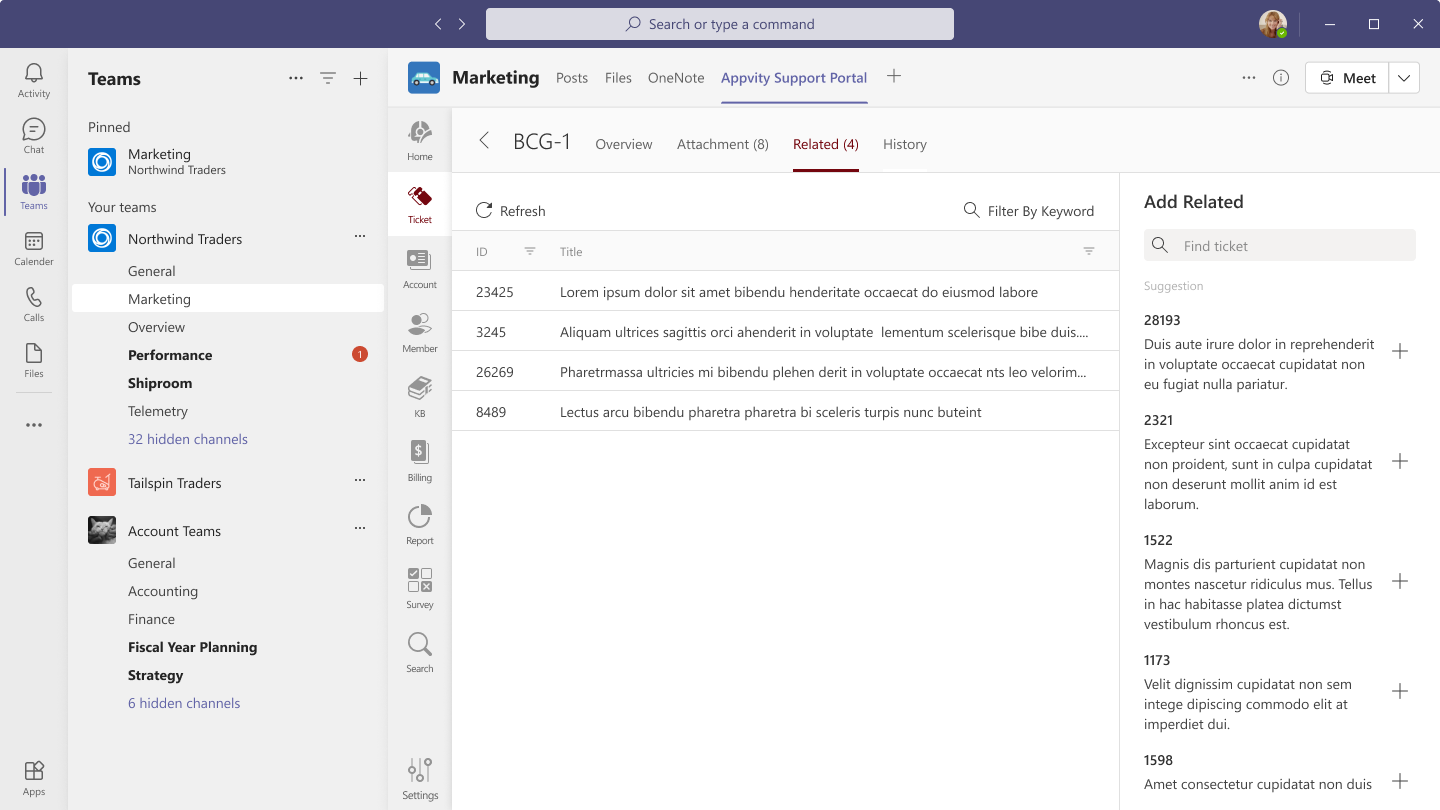
Comment