eTask Home Page
Exploring the overall status of project or your personal work status to keep everything on track and get it done on time. Appvity eTask provided several form of KPI, and chart to display the necessary information to you.
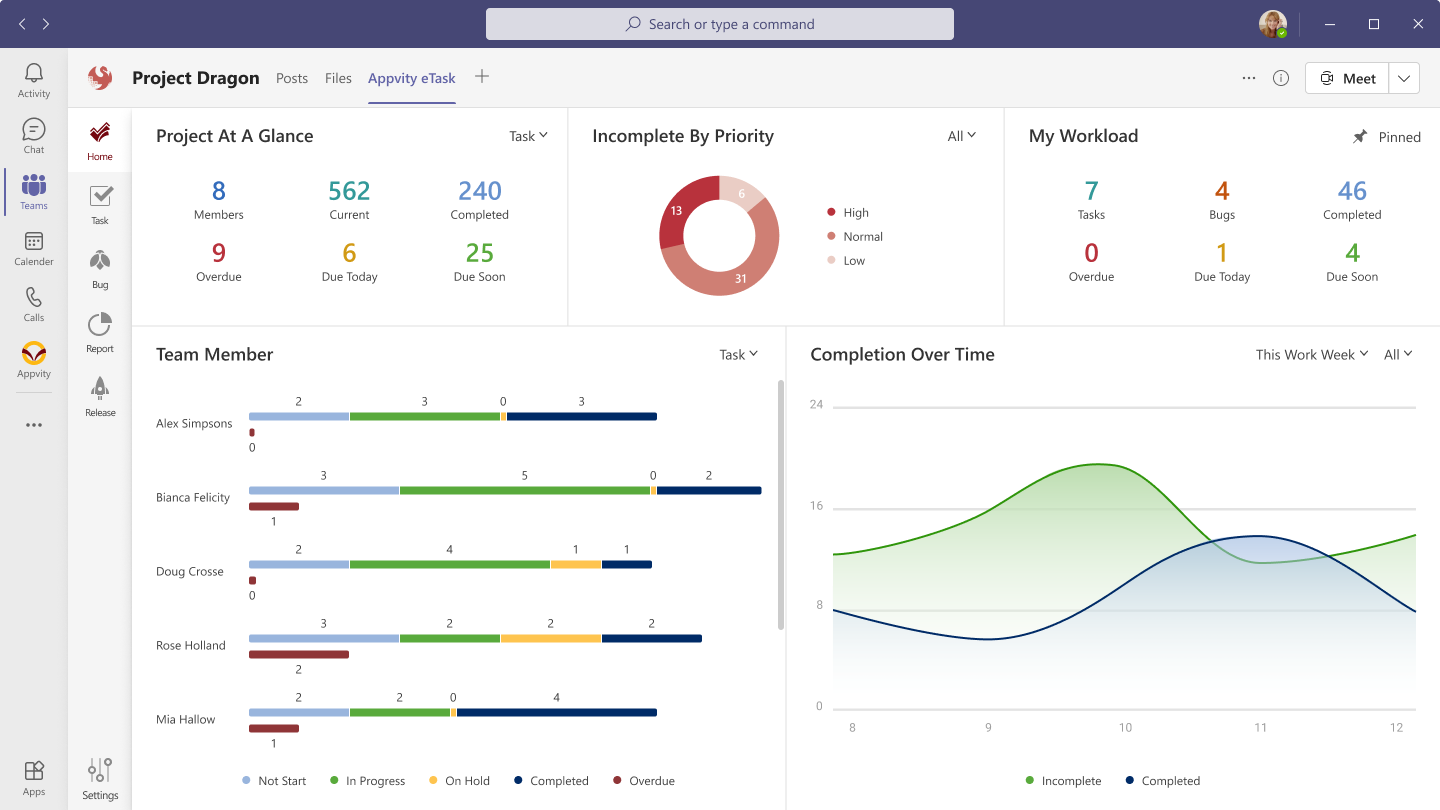
Project At a Glance
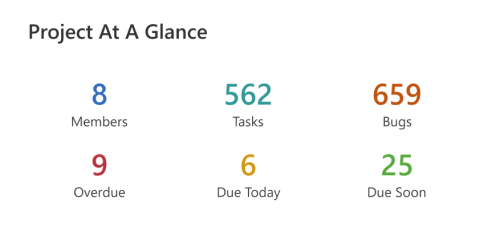
- Members: Number of members in project.
- Tasks: Number of active tasks.
- Tasks: Number of active bugs.
- Overdue: Number of Overdue tasks/bugs.
- Due Today: Number of tasks with Due Date = today.
- Due Soon: Number of tasks with Due Soon criteria (settings).
Incomplete by Priority
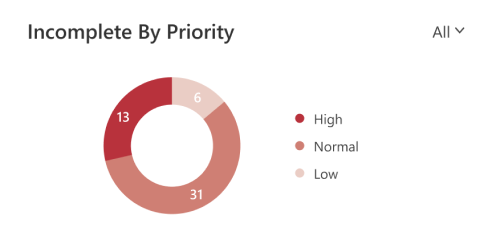
- Count number of tasks/bugs with priority.
- Switch entity:
- All – count both tasks and bugs
- Tasks – get tasks.
- Bugs – get bugs.
My Workload
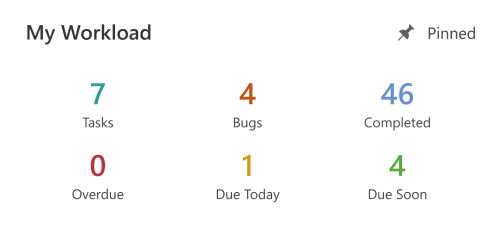
- Tasks: number of “New” or “Active” tasks.
- Bugs: number of “New” or “Active” bugs.
- Overdue: number of Overdue tasks and bugs.
- Due Today: number of tasks and bugs with Due Date = Today.
- Due Soon: number of tasks and bugs with Due Soon (settings).
Team Member
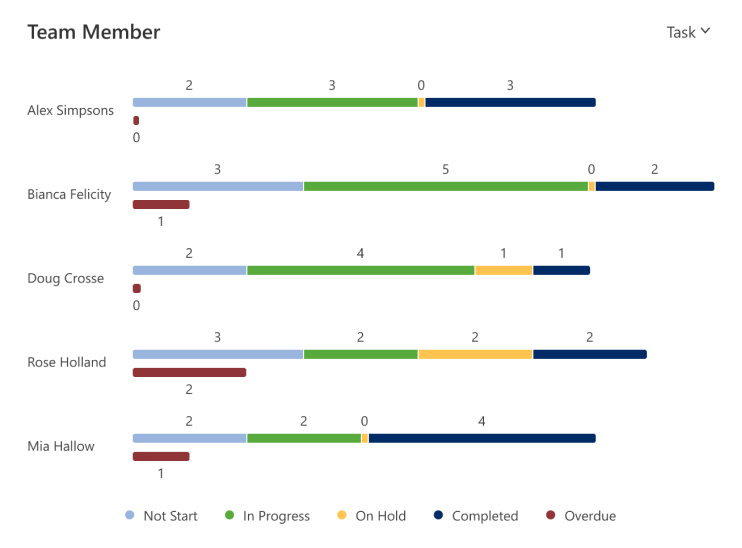
- Showing – get assignees that current has active tasks in channel.
- Get number of tasks/bugs with status and overdue.
- Switching between task/bug view.
Completion Over Time
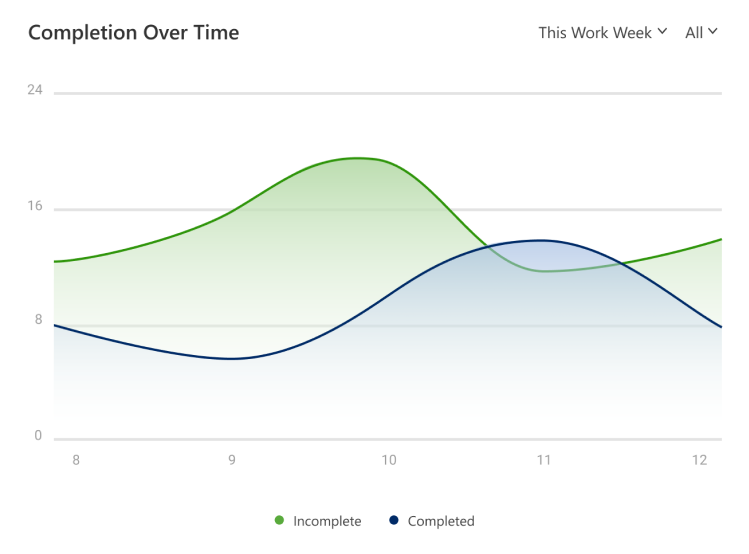
- Count number of Incomplete and Completed task.
- Incompletes include statuses with status category = “New” or “Active”.
- Completed include statuses with status category = “Done”.
- Filter by date range:
- This Work Week (default).
- This Month.
- This Quarter.
- This Year.
- Switching between:
- All – count both tasks and bugs.
- Task – count tasks.
- Bug – count bugs.
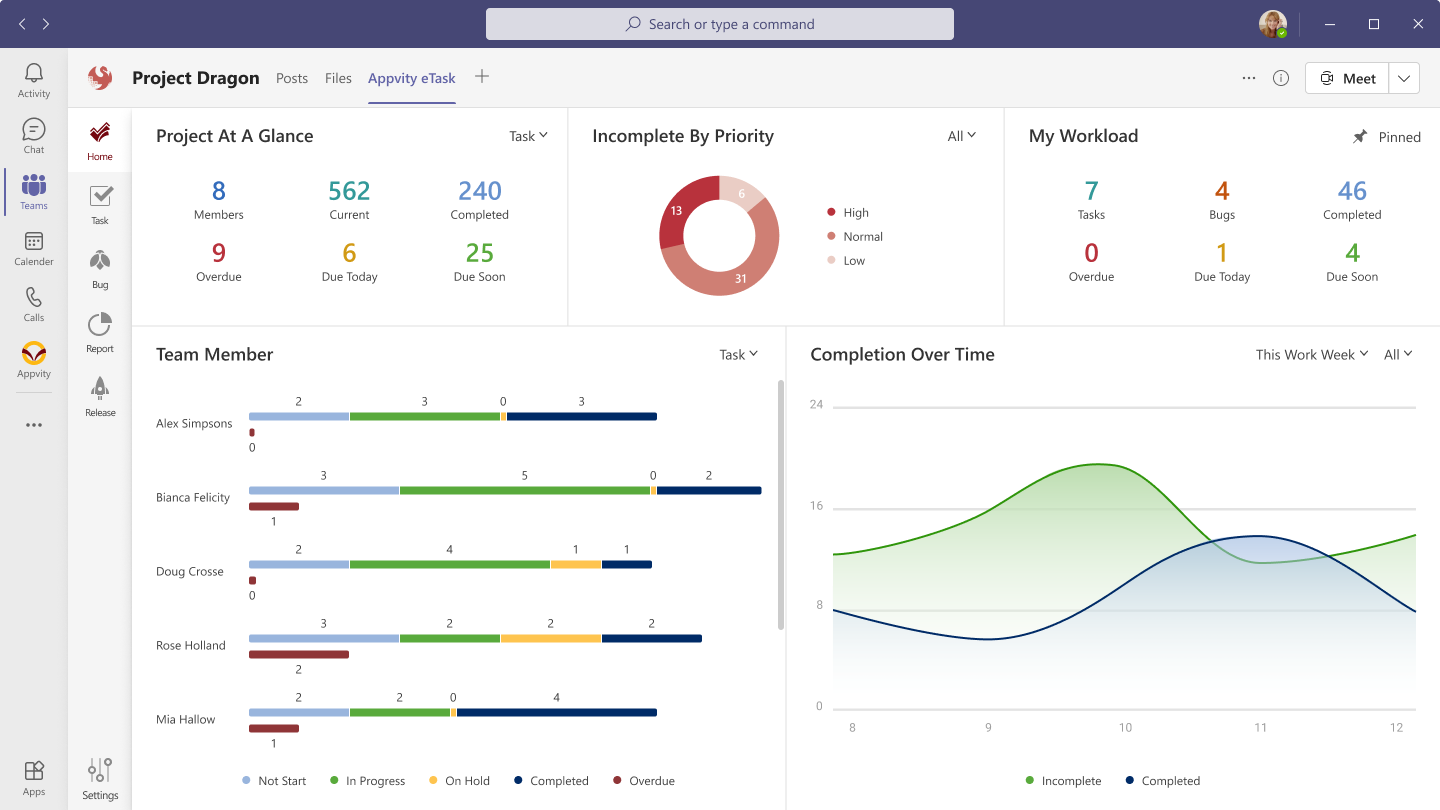
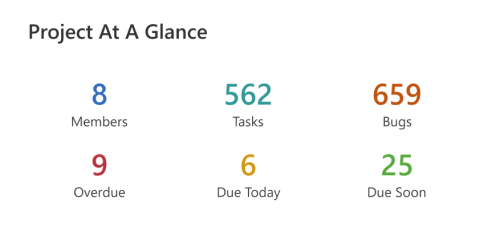
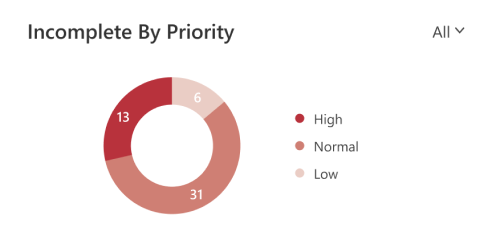
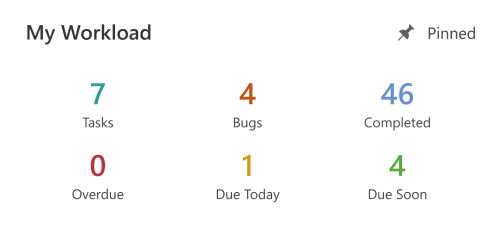
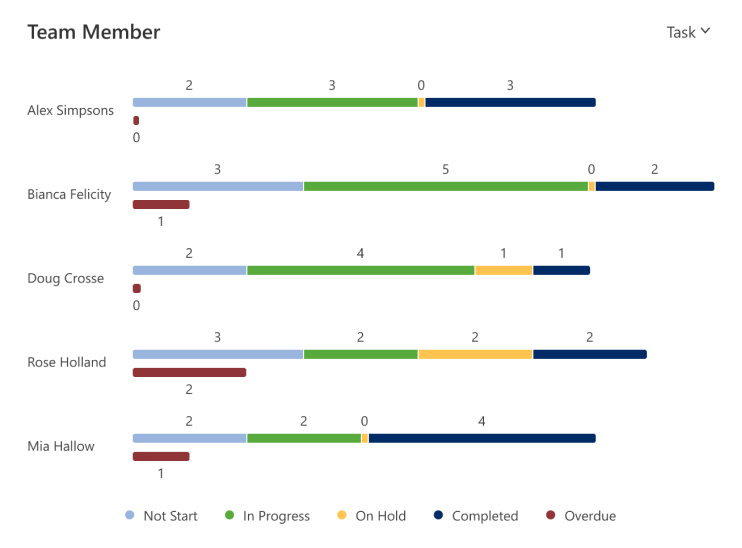
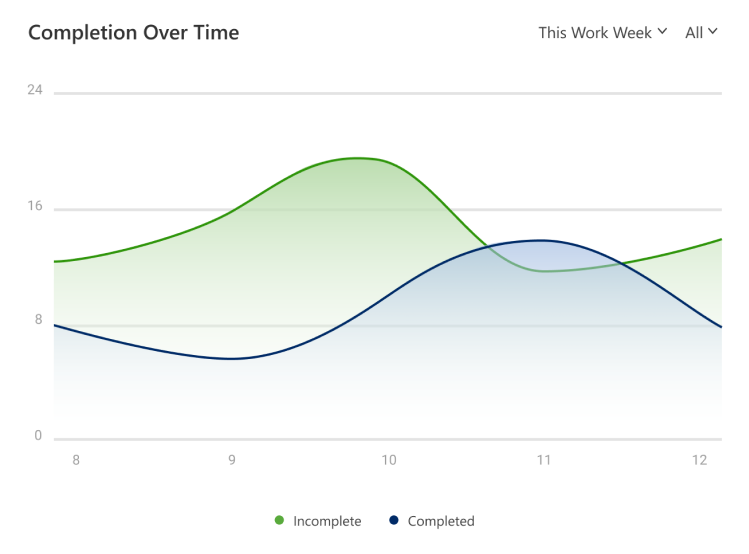
Comment