Online Docs
The New Release button is visible only to PM who is added to Settings> Configuration> Management
After clicking New Release button, the Release page will show the following components:
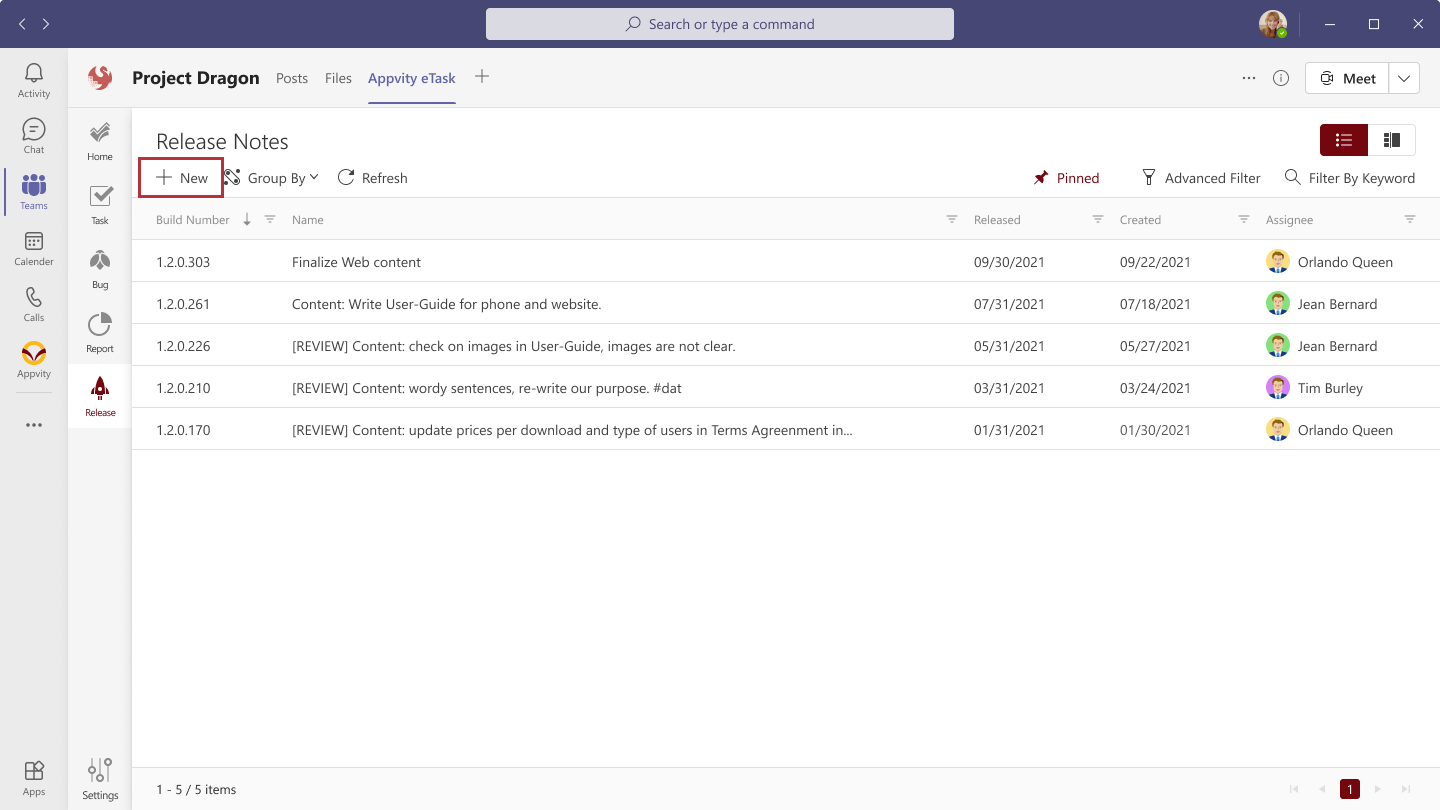
Build number.
Release Name.
Date: date picker.
Goals (description).
Resolve issue and Known issue section: These are the default sections created by the system:
Edit icon: to edit the section.
Delete icon: to delete the section.
+ Add section to create a new section as the same as Resolve issue.
Refer to section Release Note Form for more detail.
Click on an item on Release grid or click More Action then selected Edit to go to Release note detail.
Click More Action then selected Delete, a confirm popup open:
Click Cancel > popup is closed.
Click Delete > This release note is removed.
Comment