Date
Working Time
- Business Hours:
- Select the working days.
- And the working hours for each day.
- Select “Start of the week” to standardize the weekly loop.
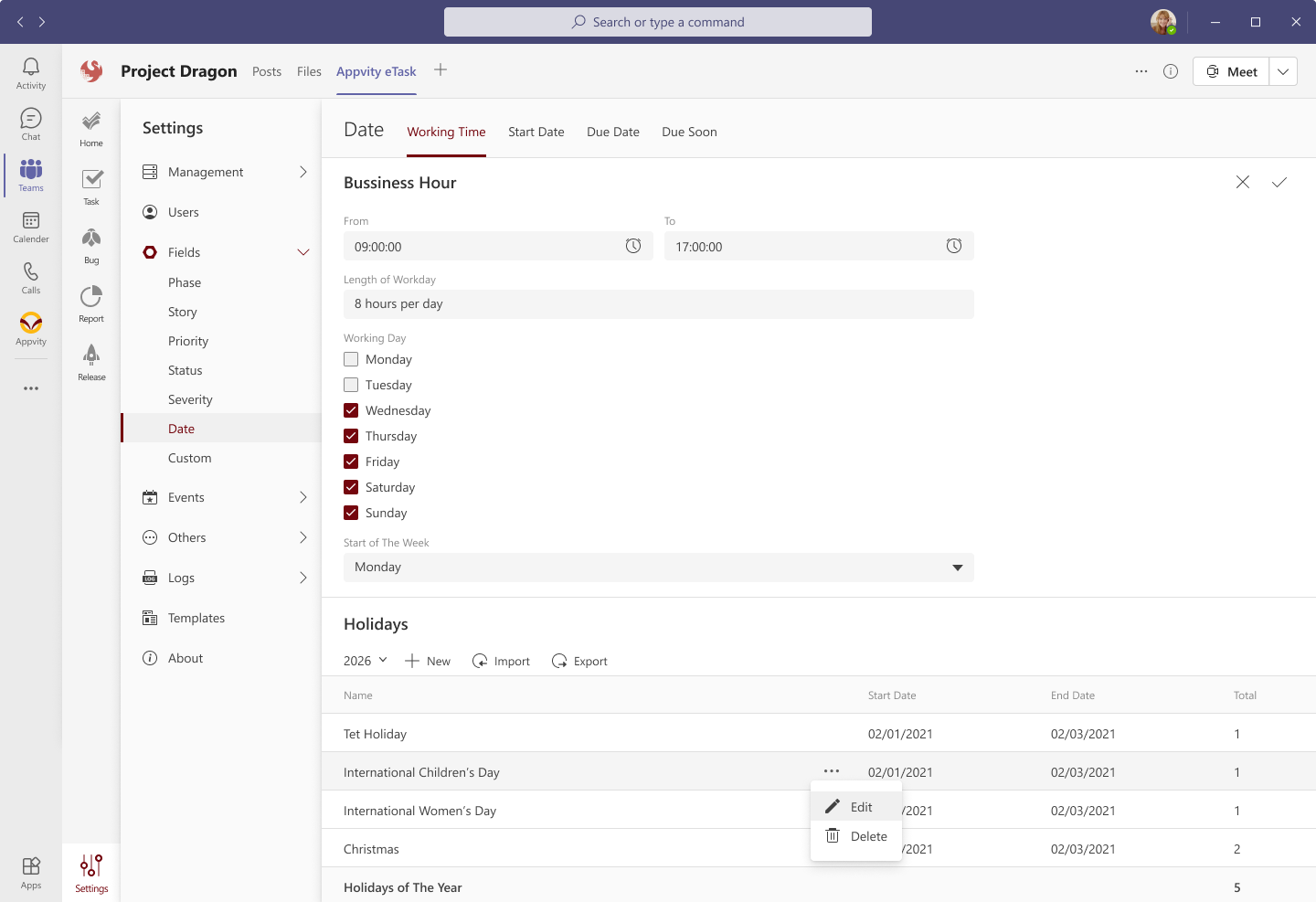
Holidays
- Select the appropriate year, the grid below will show holidays for each selected year.
- Click on “Add a holiday” to add.
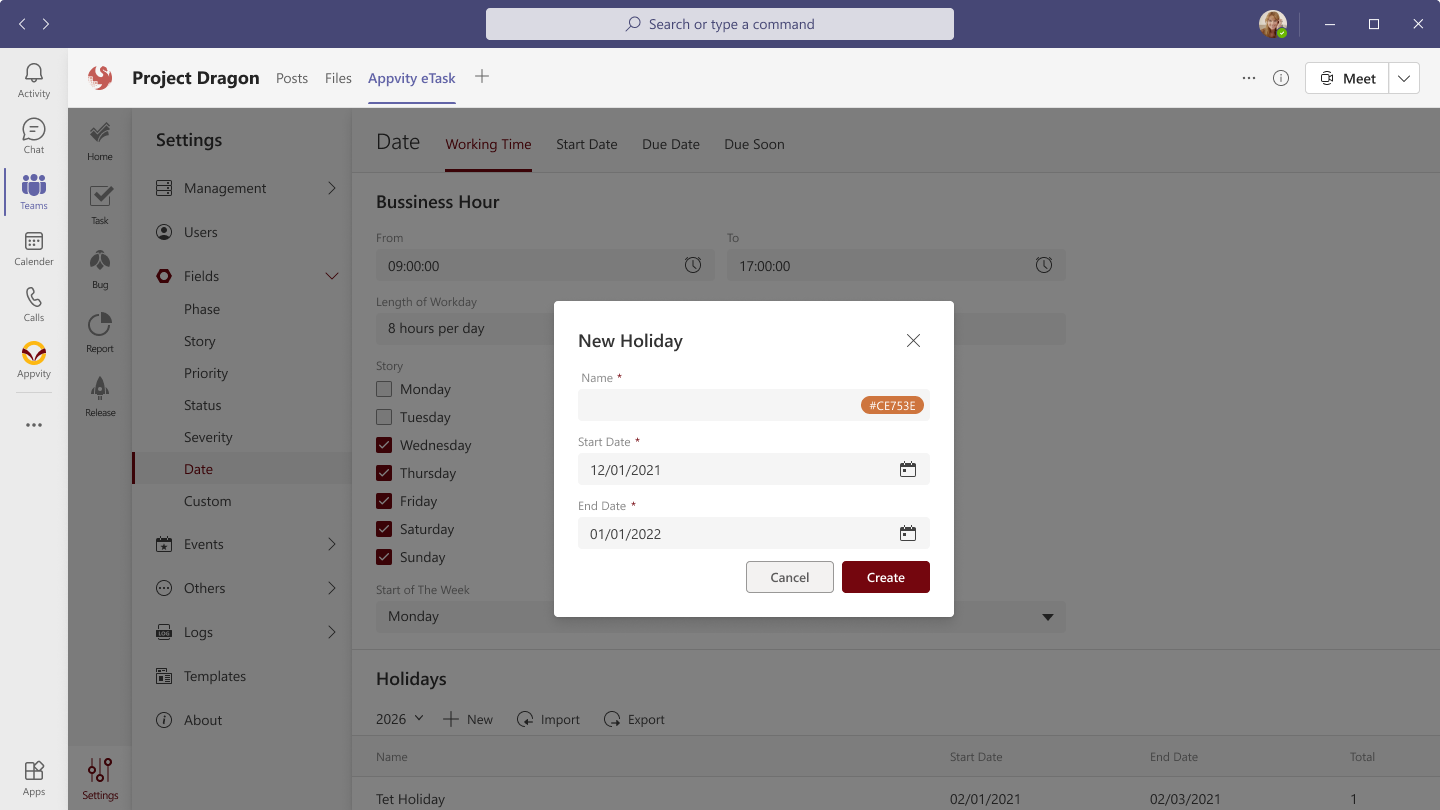
- Does not allow to add duplicated holidays.
- Export holidays to Excel – export all days in holidays.
- Import a holiday:
- Import from exported holidays from another channel.
- Import from our library – eTask prepared the defined holidays of countries.
Start & Due Date
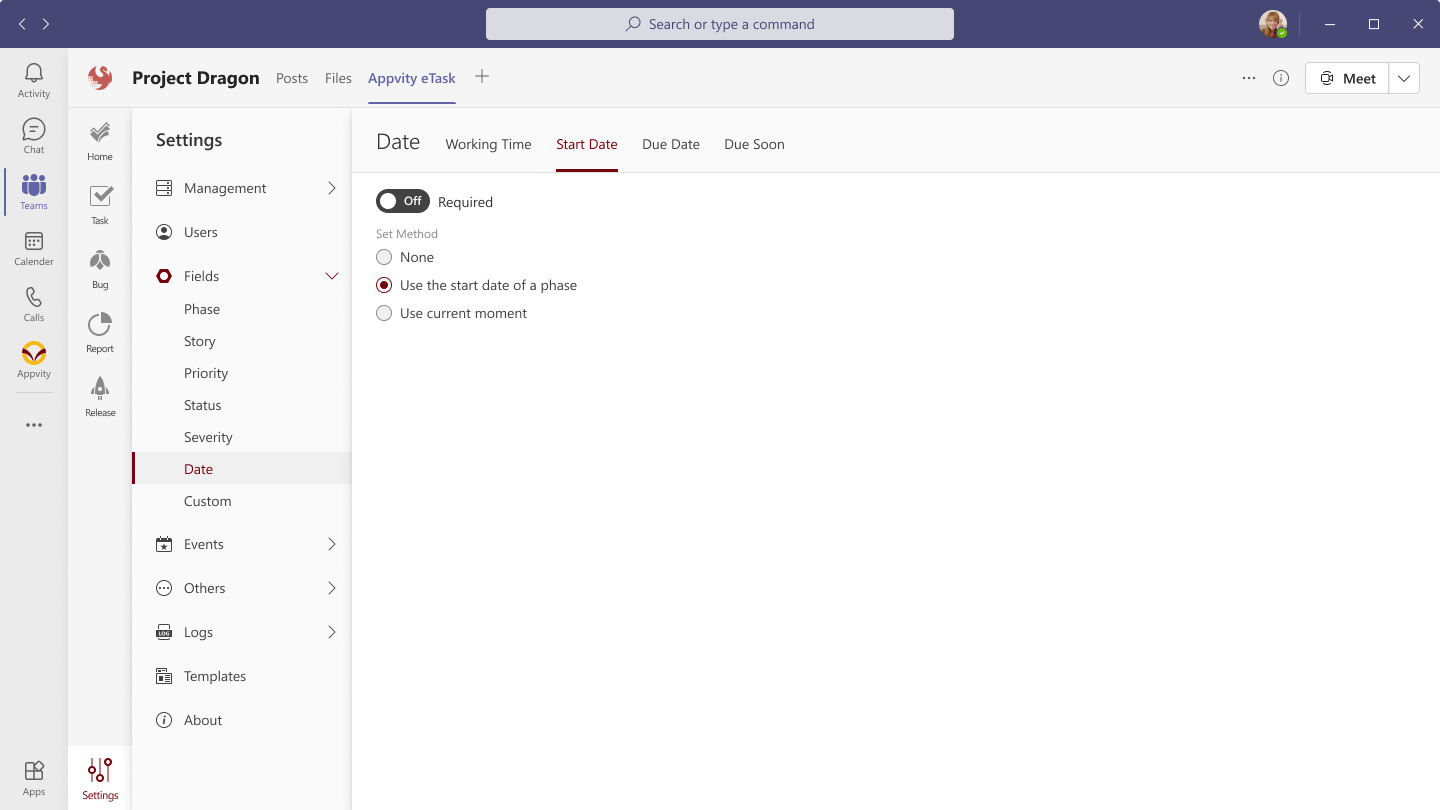
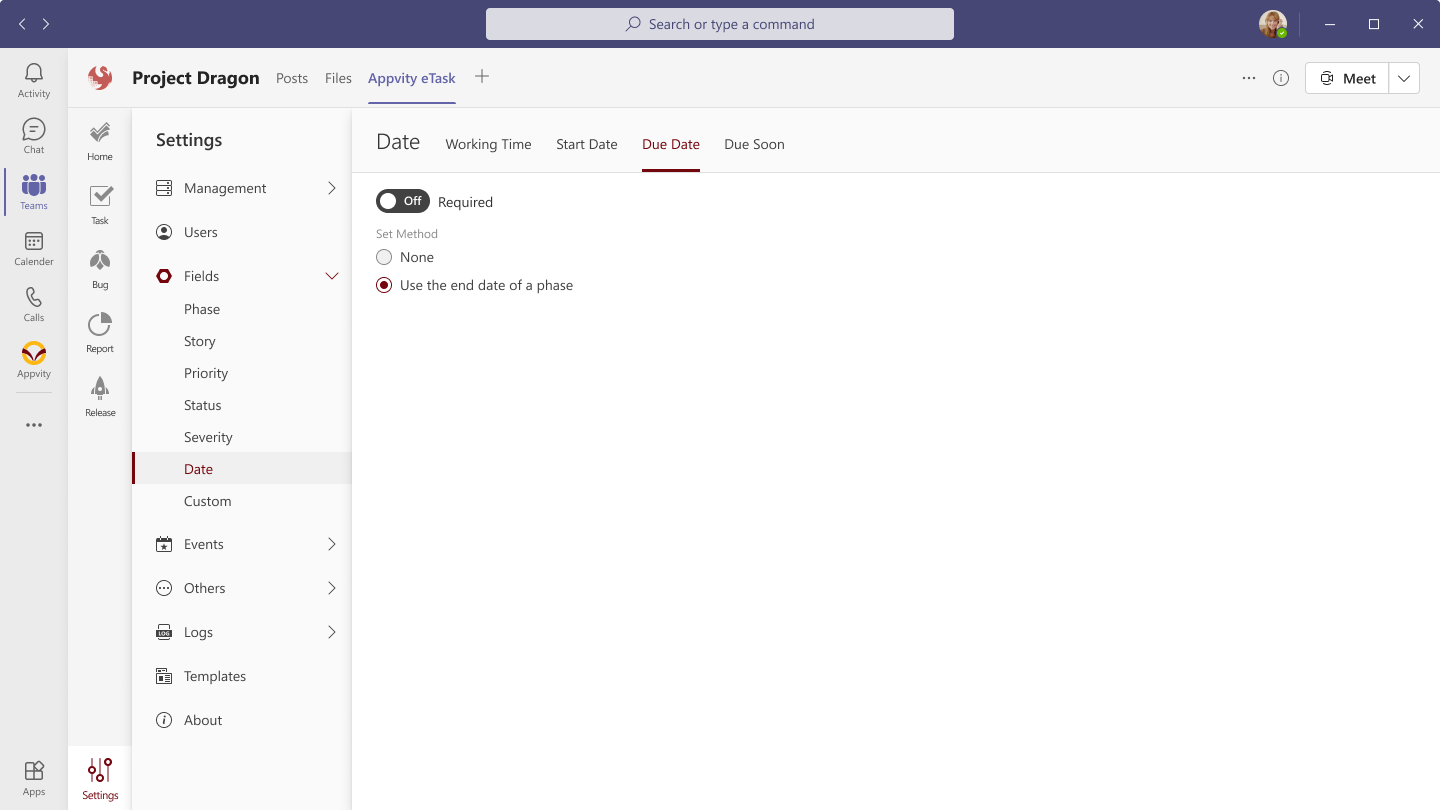
- User can toggle on/off the requirement for start date or due date.
- The selected option will be auto-assigned when user creates a task:
- None: Blank.
- Use start date of a sprint (Use end date of a sprint): The start/due date of the assigned phase will also be assigned to the task’s fields.
- Use current moment (only for Start date): Use the time that the task is created.
Due Soon
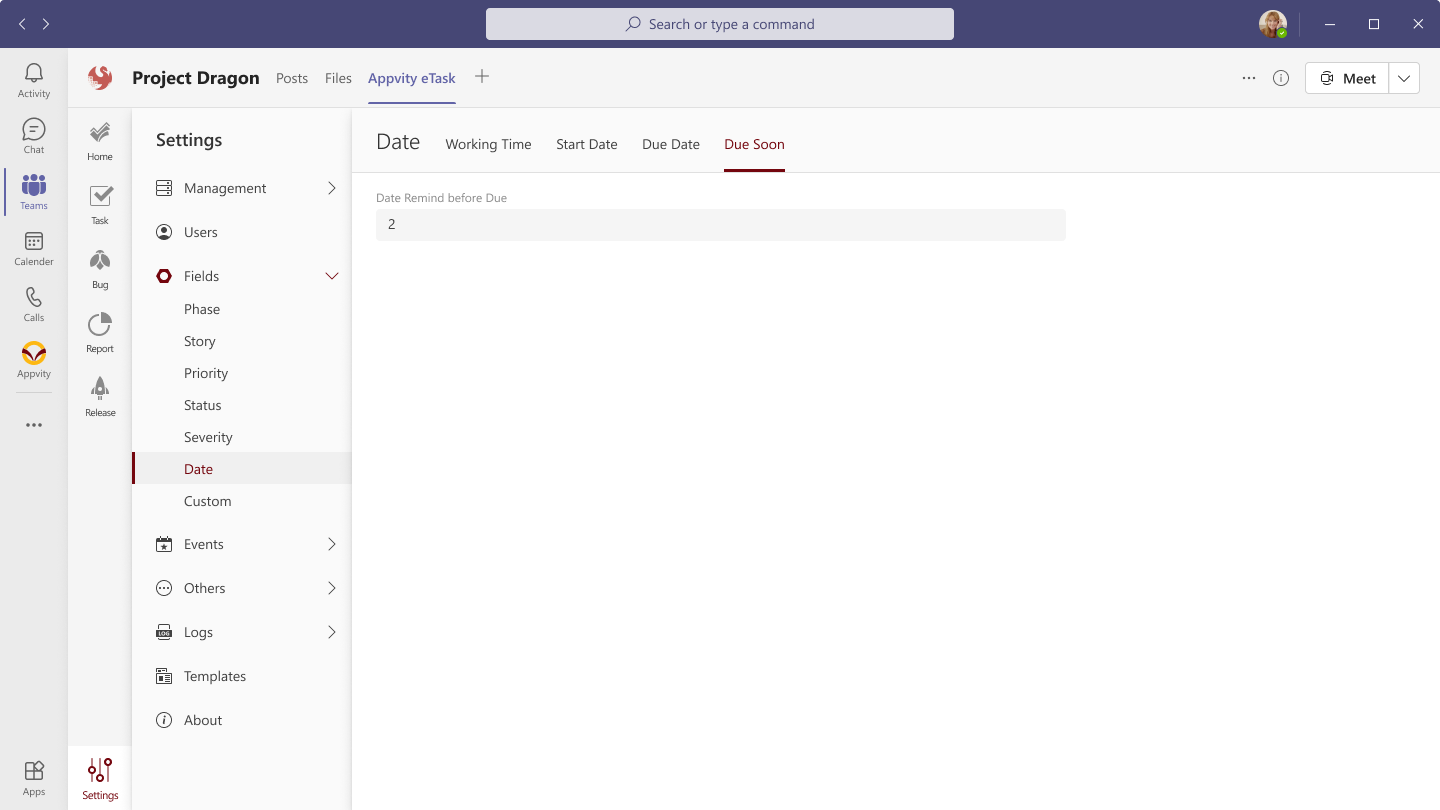
The number of days here will determine if a task is about to reach its due date.
Note: The work item must have Due Date to calculate due soon.
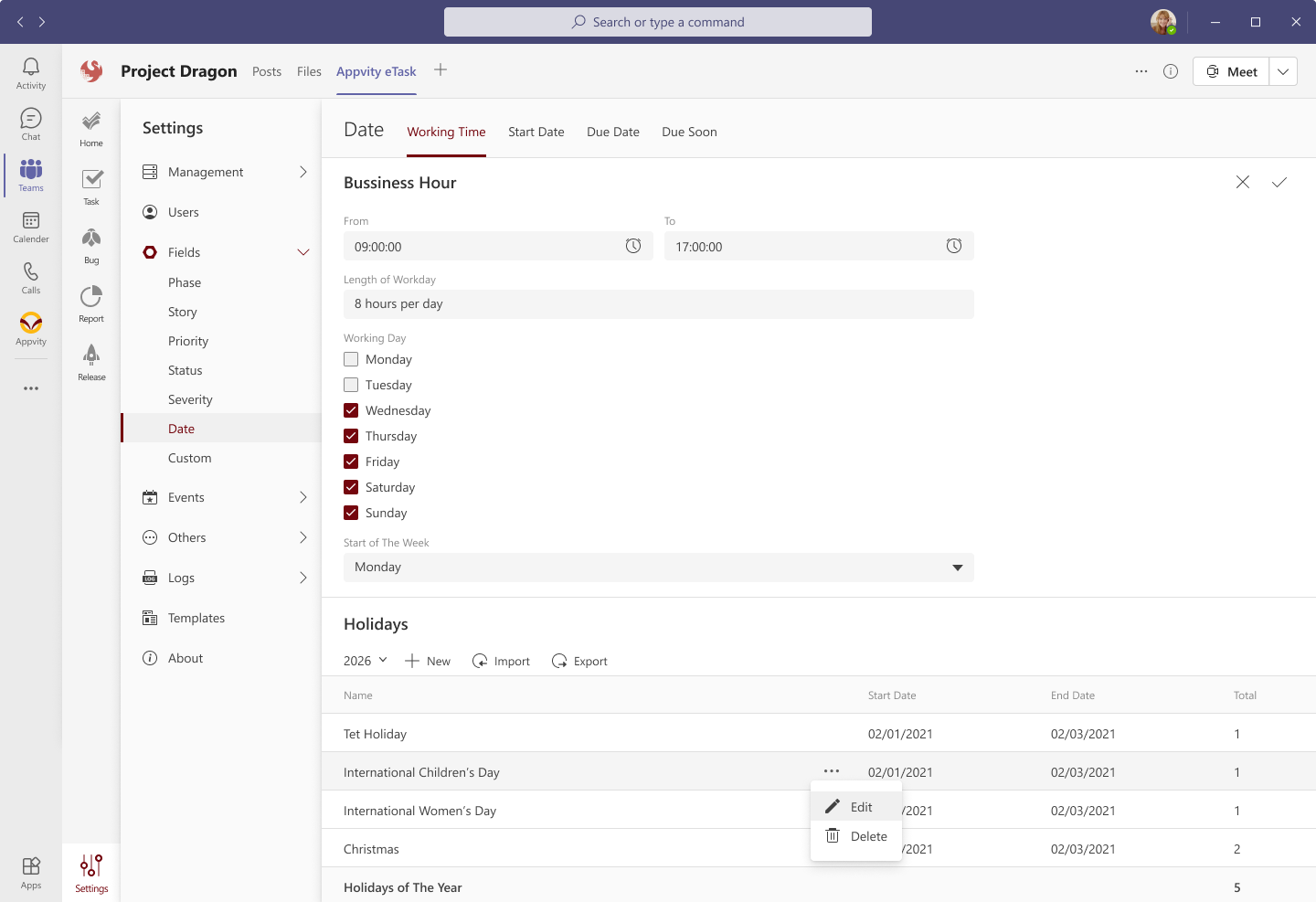
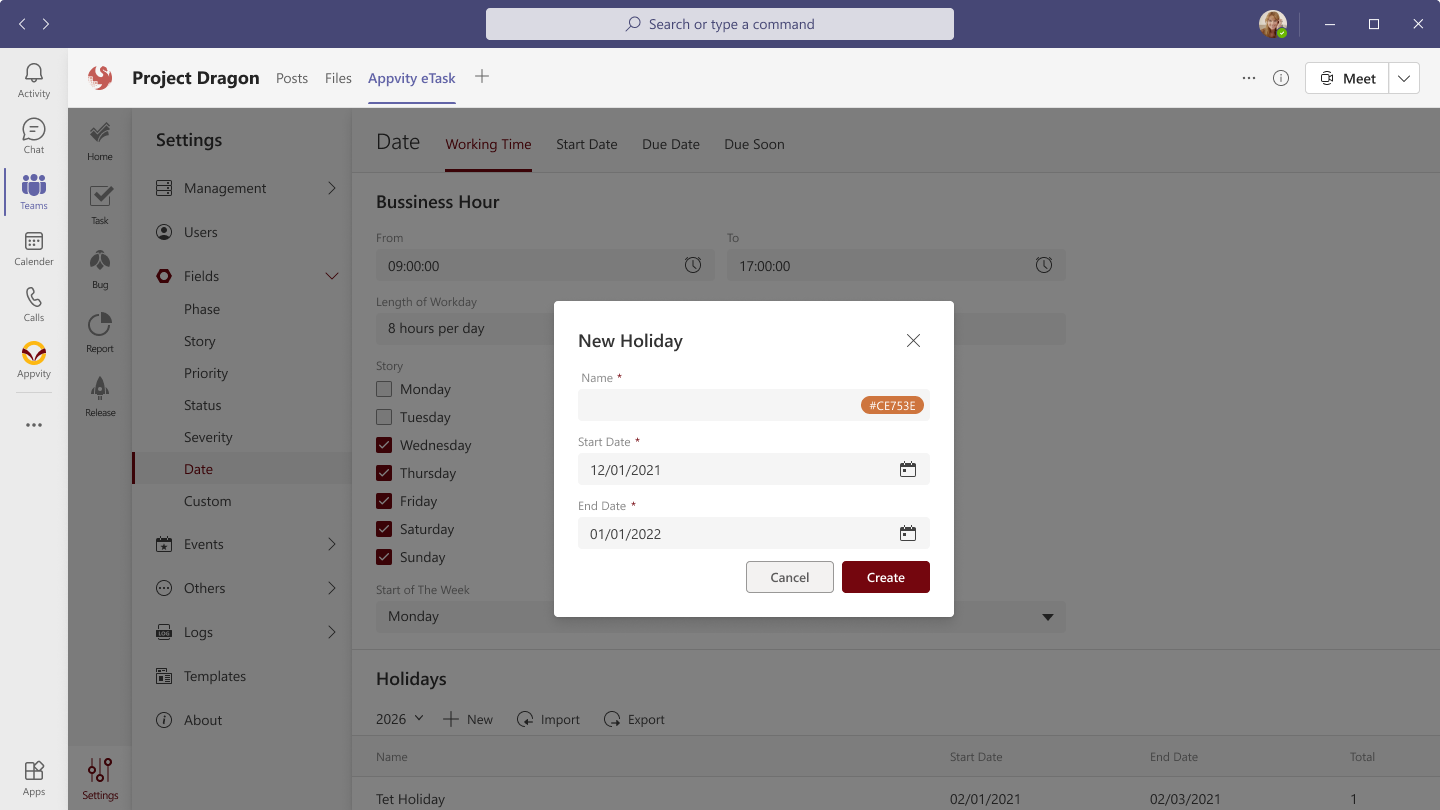
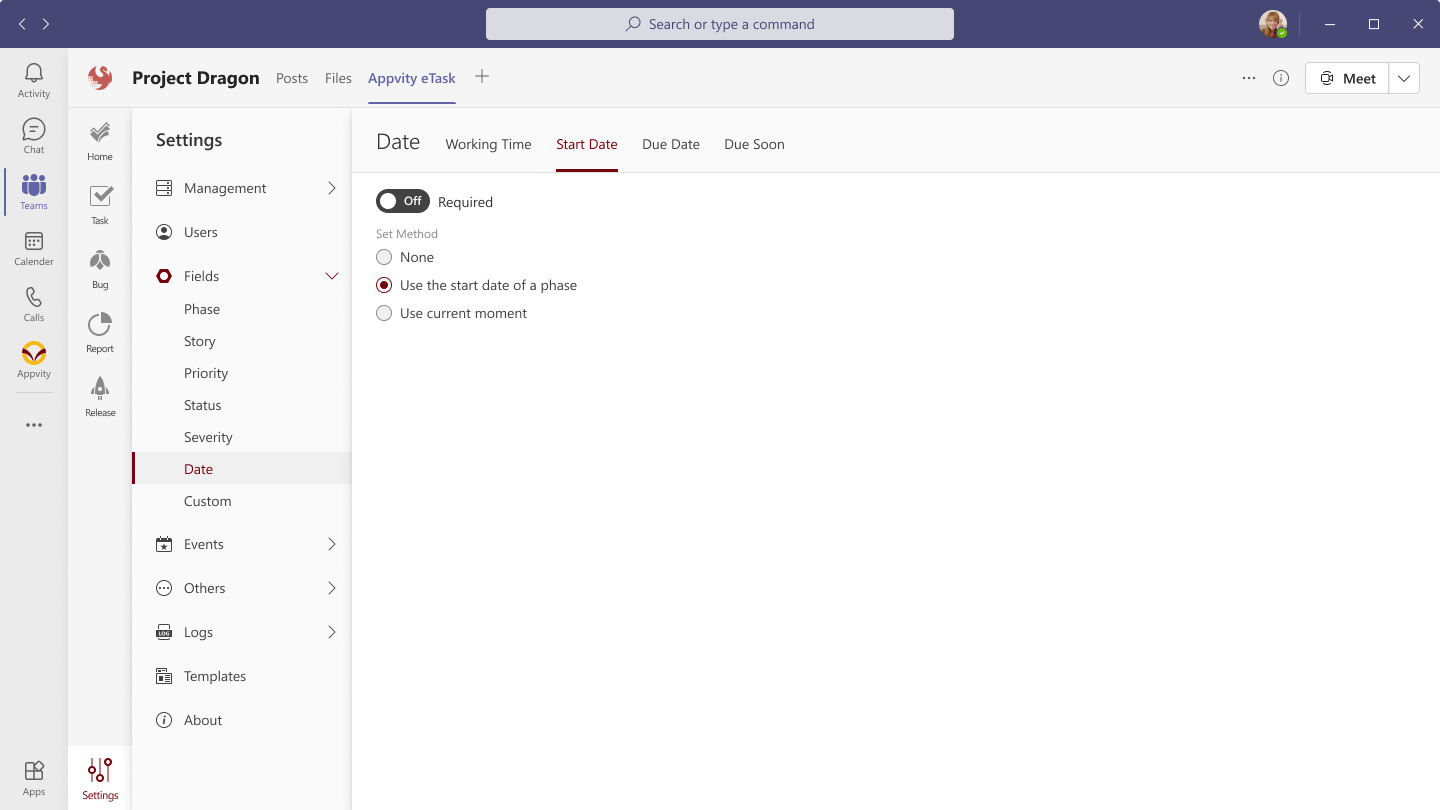
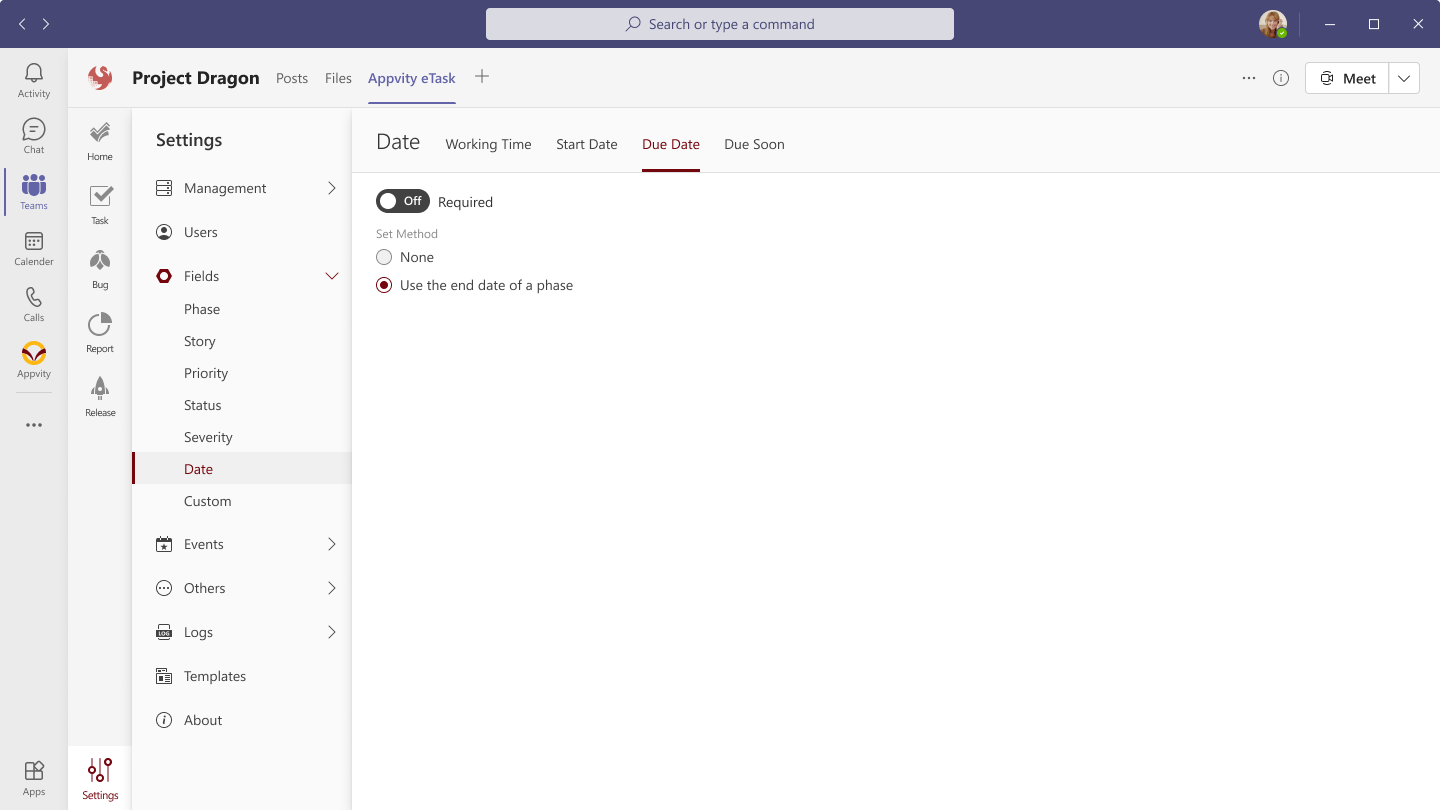
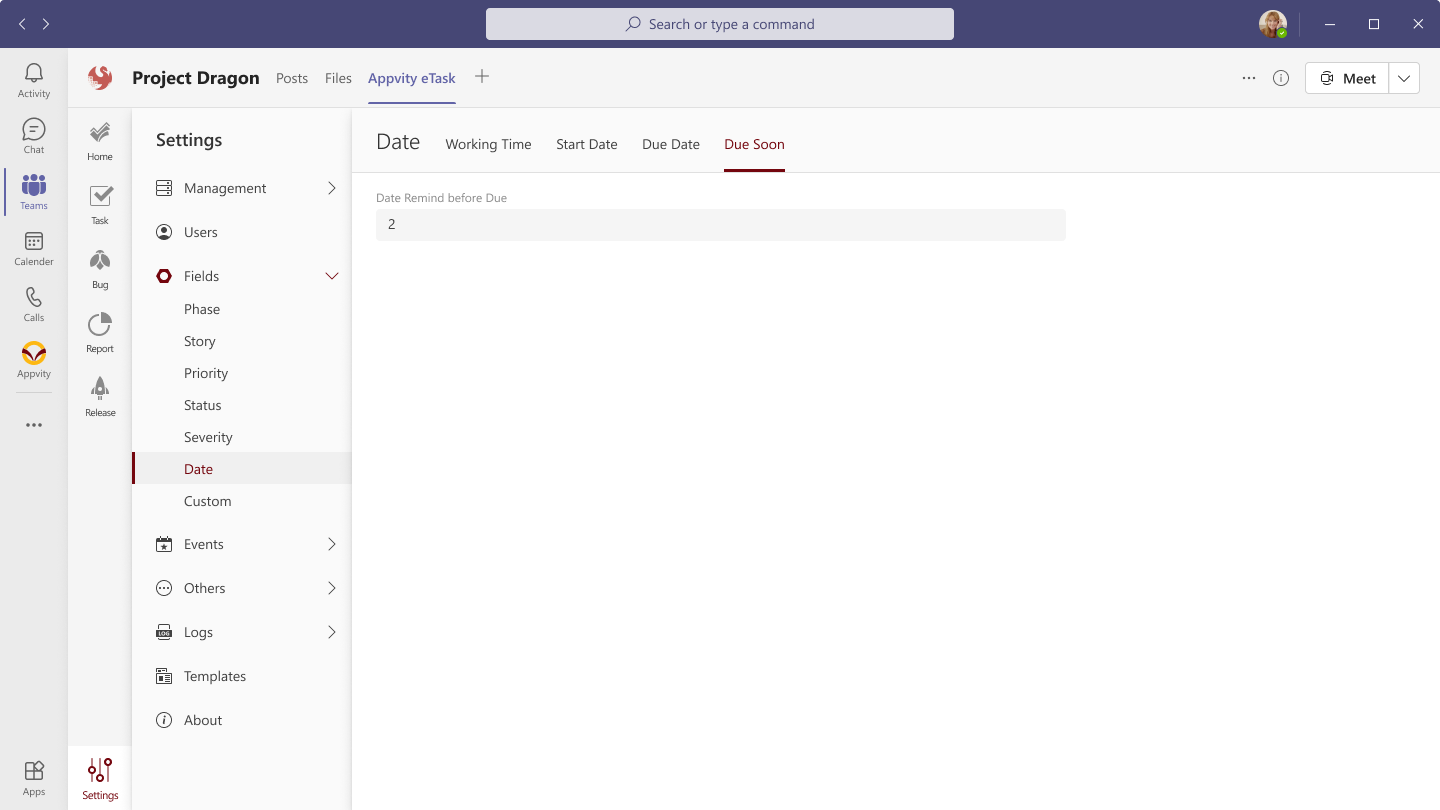
Comment