Online Docs
By default, there are 5 priorities in eTask. You can customize and add a maximum of 8 priorities for a channel.
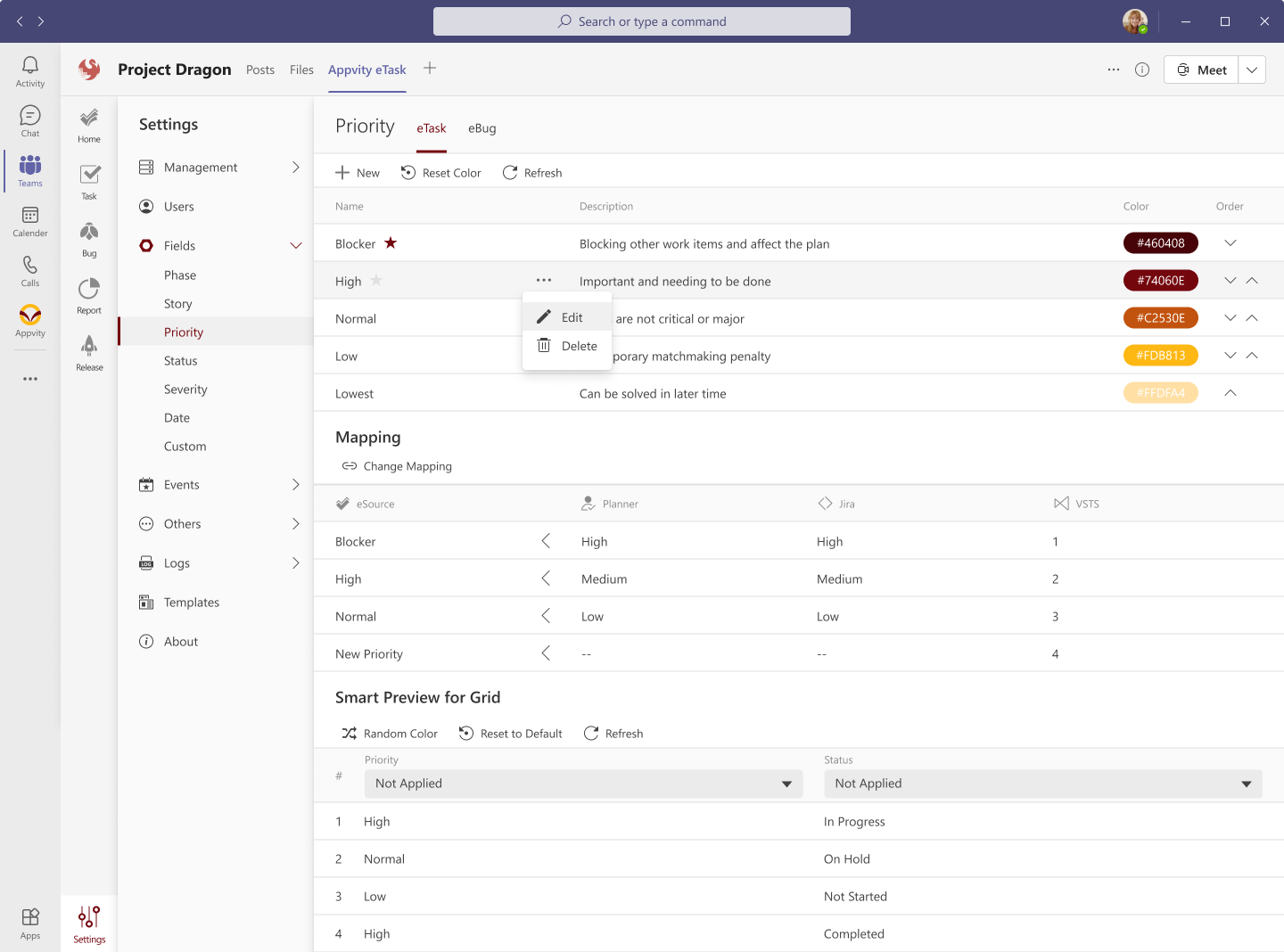
Color is auto-assigned to each priority. User can assign a different color if they need.
If a priority is selected as primary, it will be auto-assigned when user creates a new task/bug.
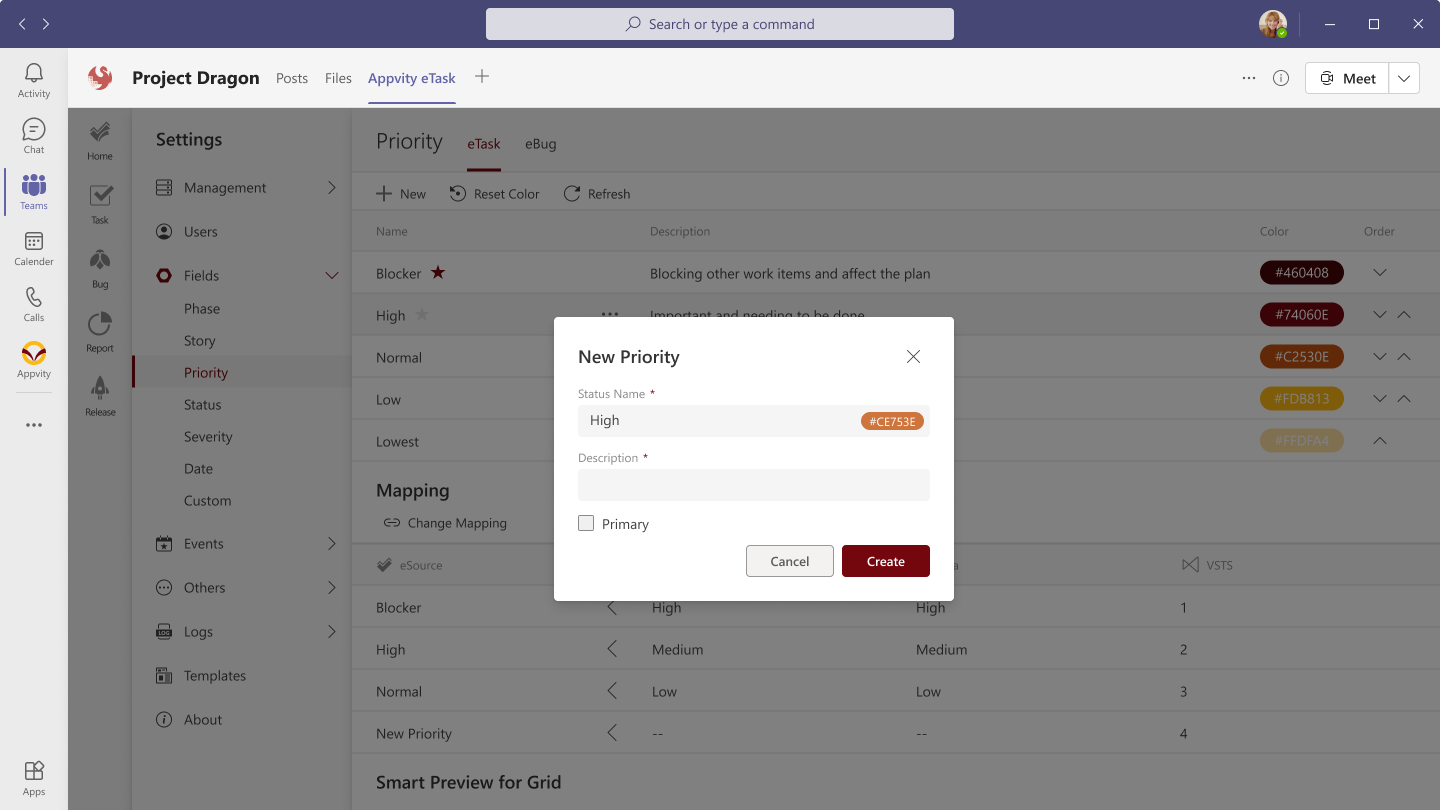
Click on “Change Mapping” button to open edit-mode for mapping.
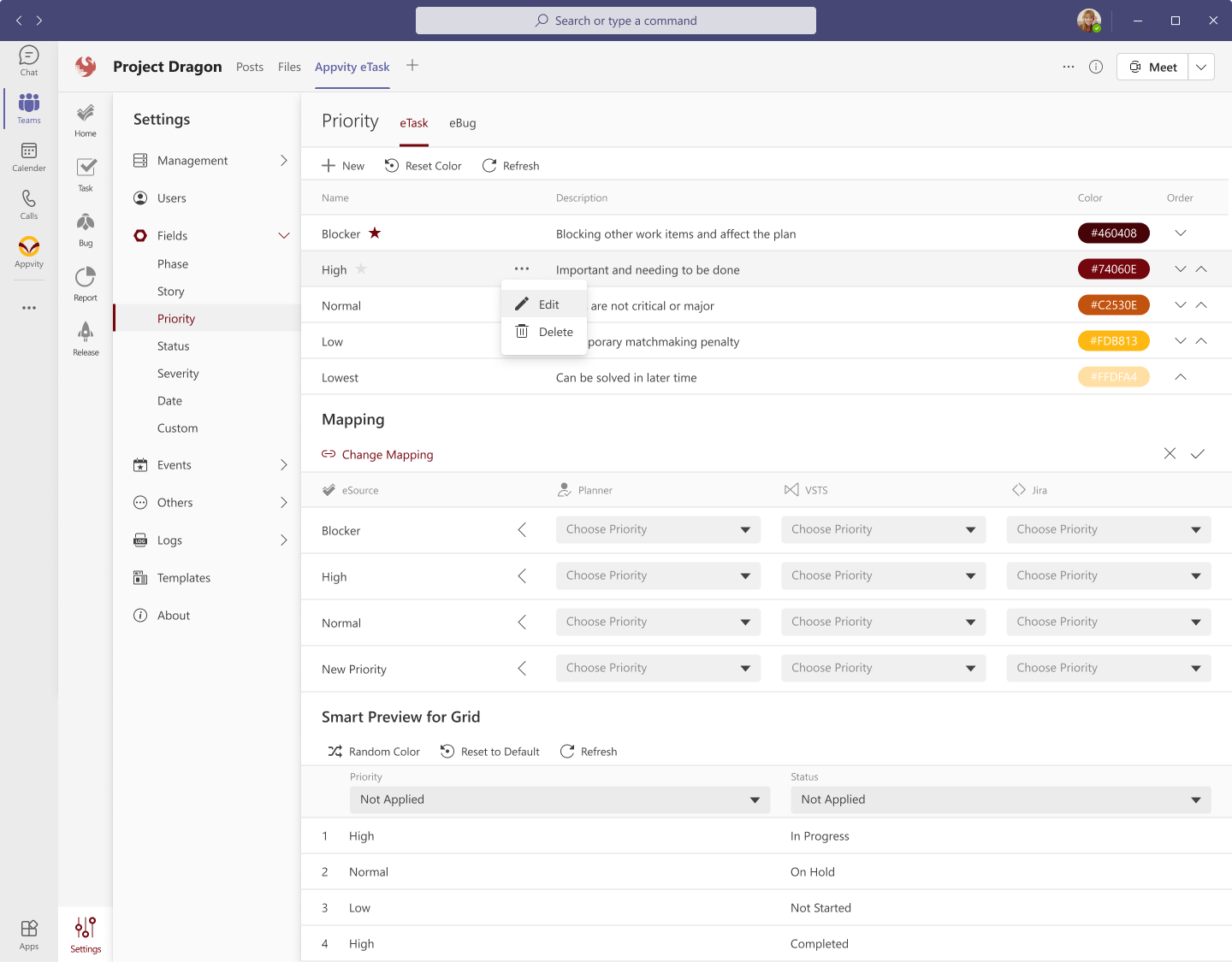
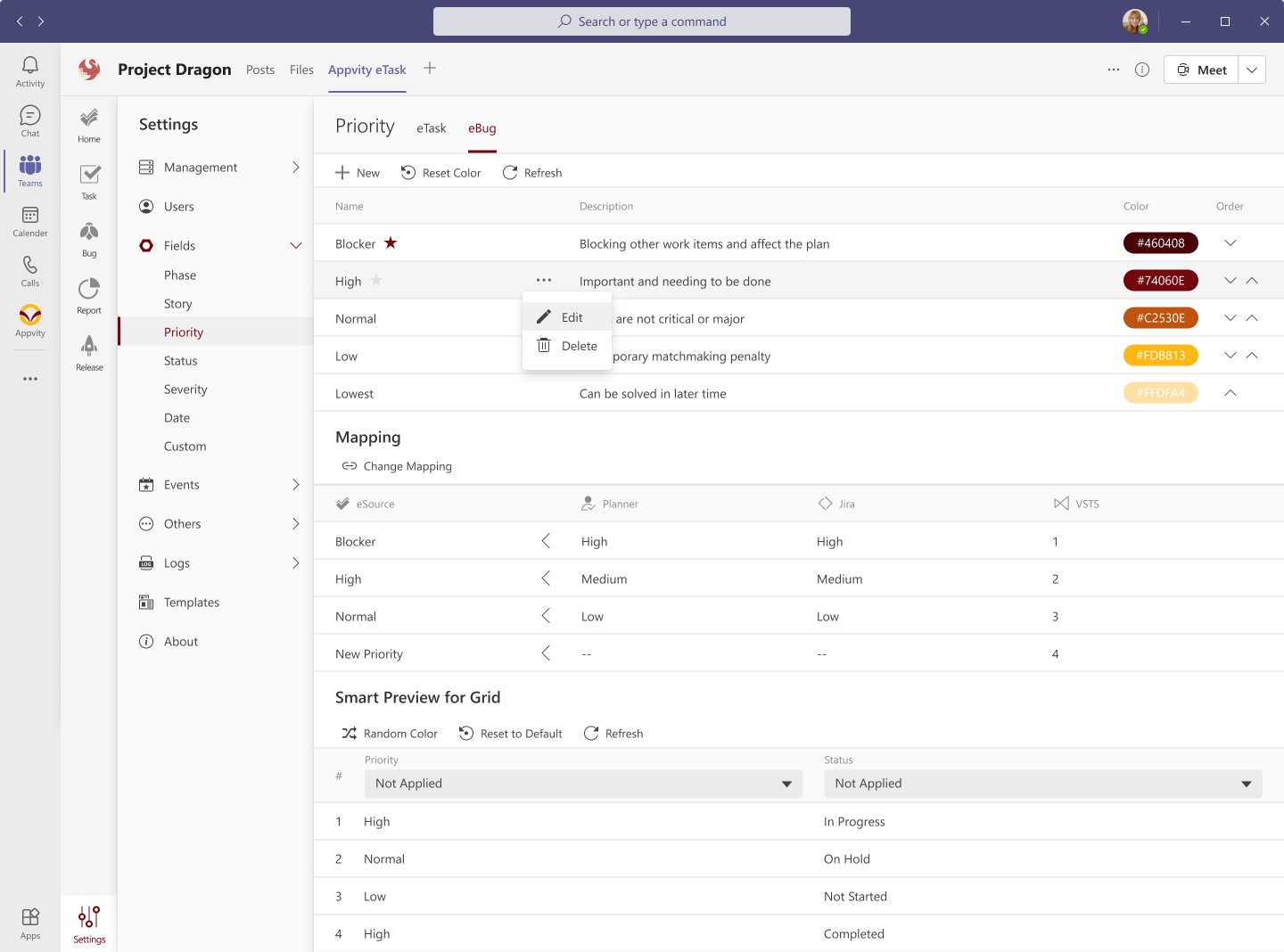
From action menu, select “Delete” to delete the priority permanently.
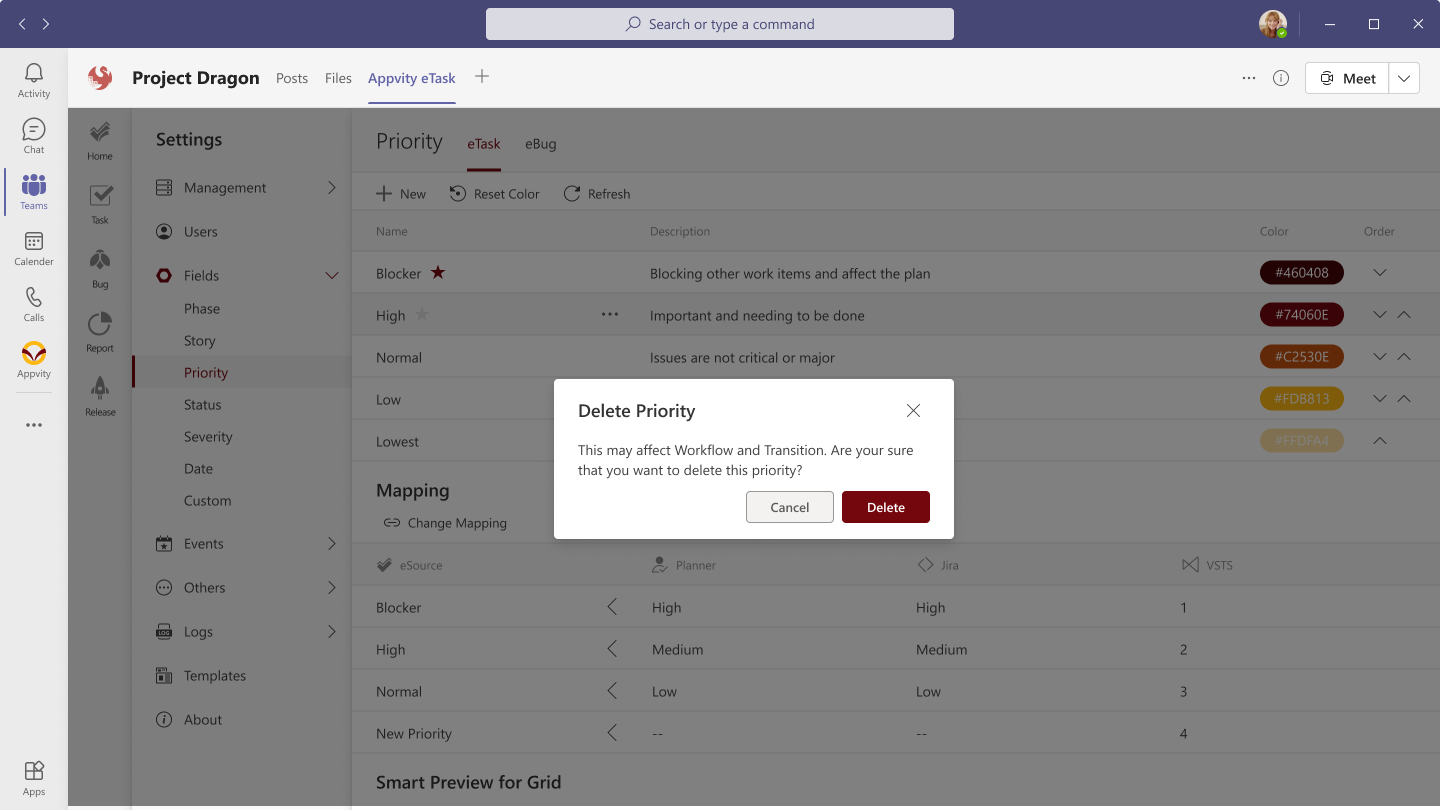

© Appvity. All rights reserved.
Comment