Members Management
Members List
List all users that have permission access to the channel. These members are allowed to access to eTask application.
eTask support mapping users from external source to ensure the synchronization between eTask and external source is clear and secured.
- The mapping table will take affect in all channel, across the tenant.
- If a user is removed from channel, that user will be removed from eTask too.
- If a user is removed from external source, for any task with that external source, user still can update the task from eTask.
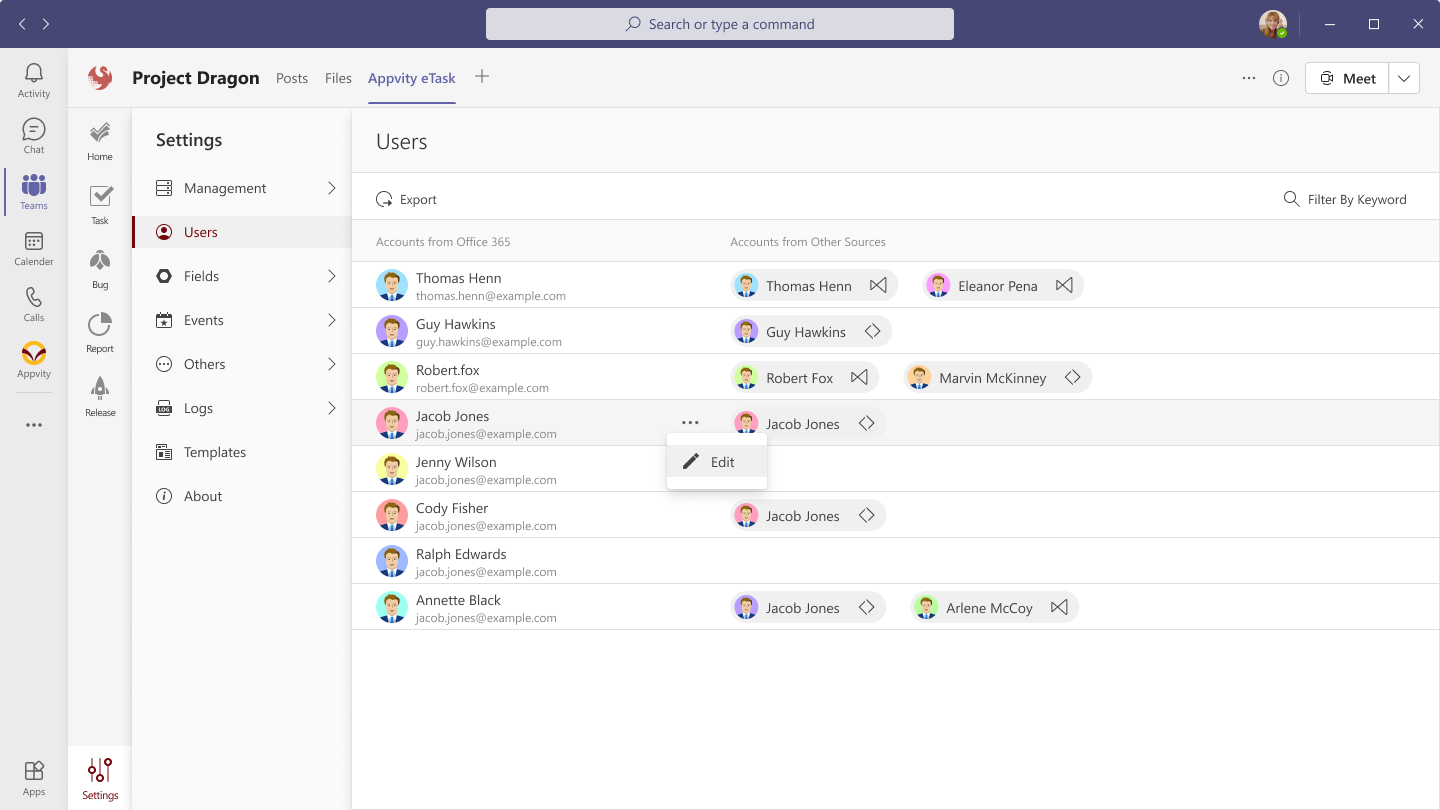
Edit a Member Mapping
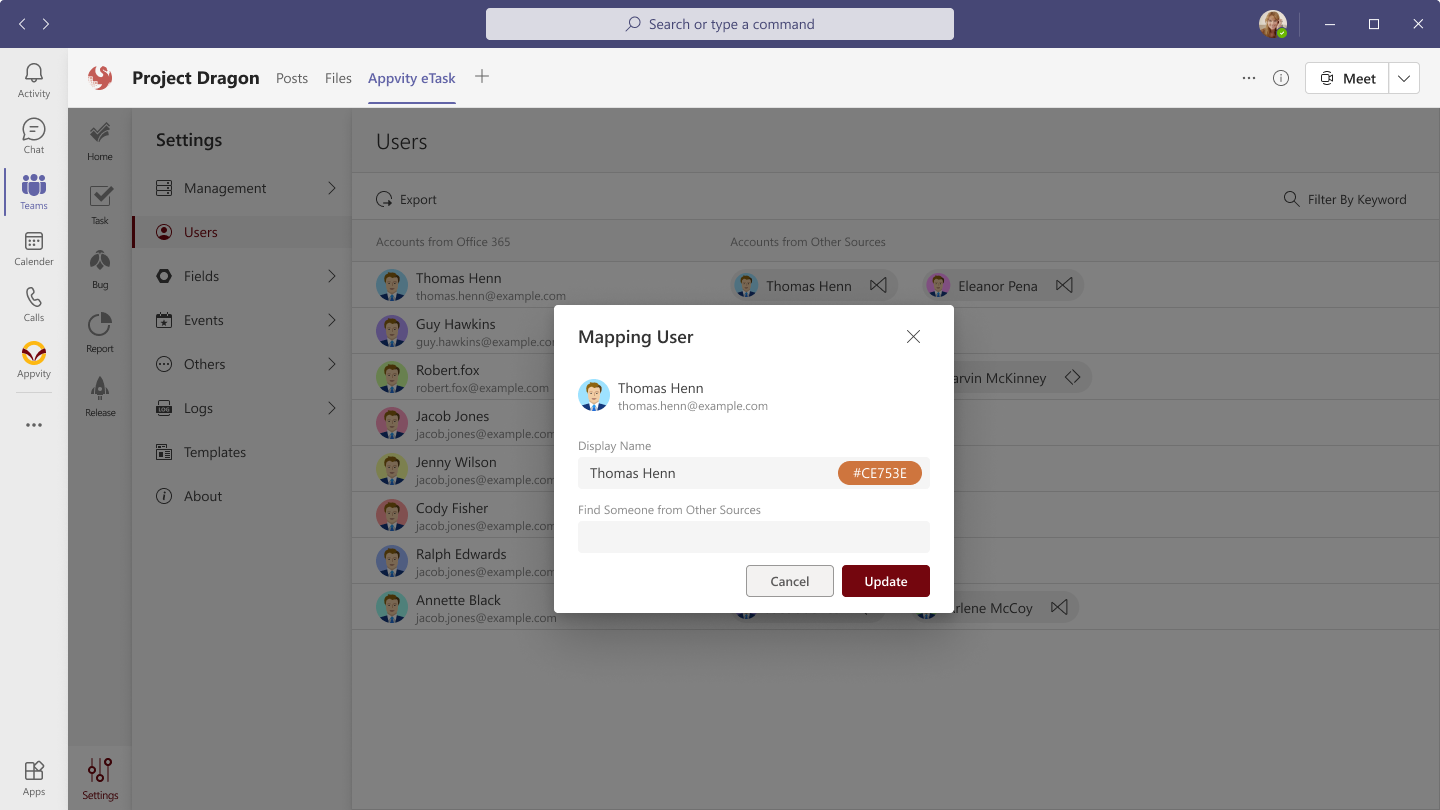
- Display name: Affect for all channel, and it is the alternate name for user within eTask.
- Change color: Affect for all channel, the color will indicate the user in charts or reports.
- Mapping list: Enter the username from exrternal source to find and start mapping.
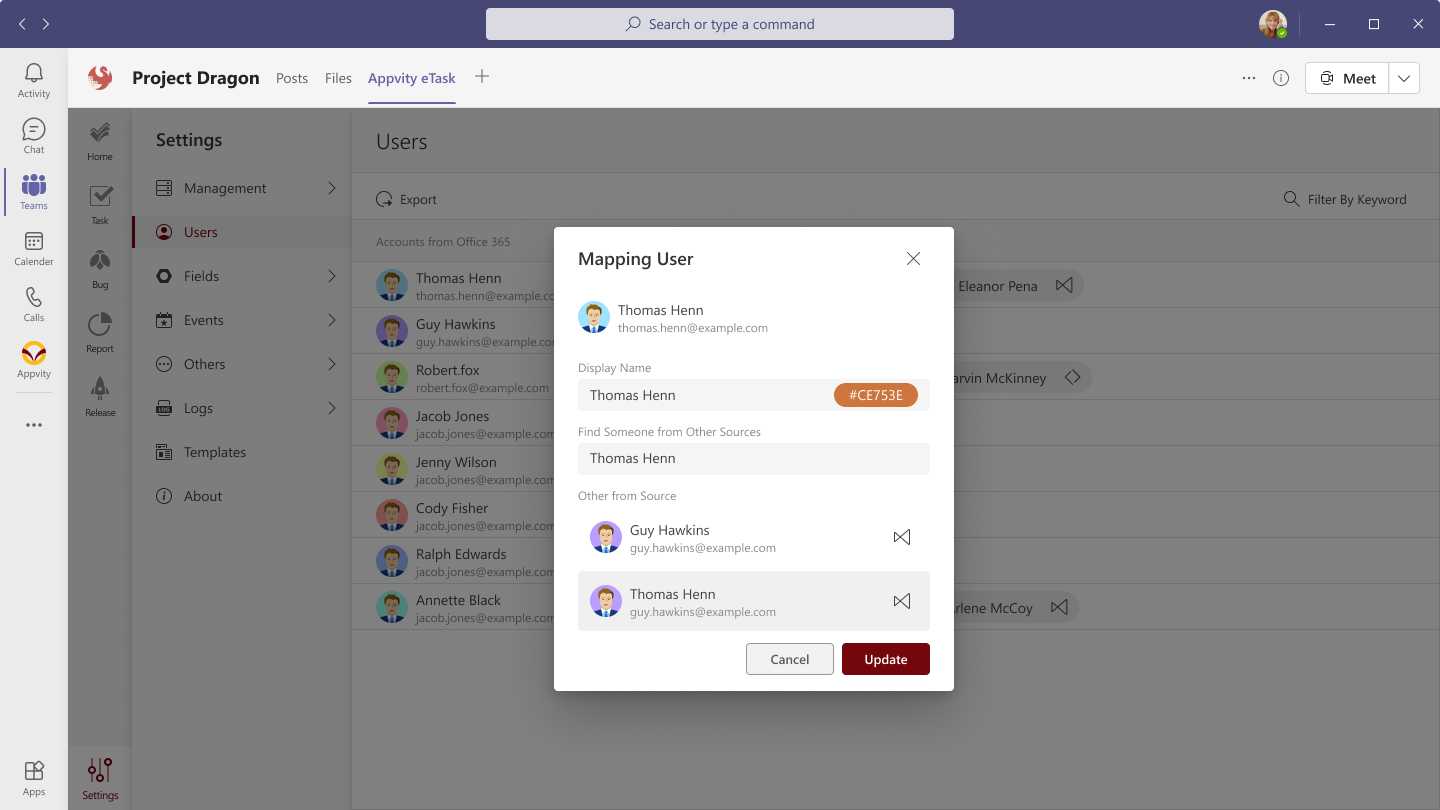
- Enter a name to start searching user from external source.
- Click “+” to add.
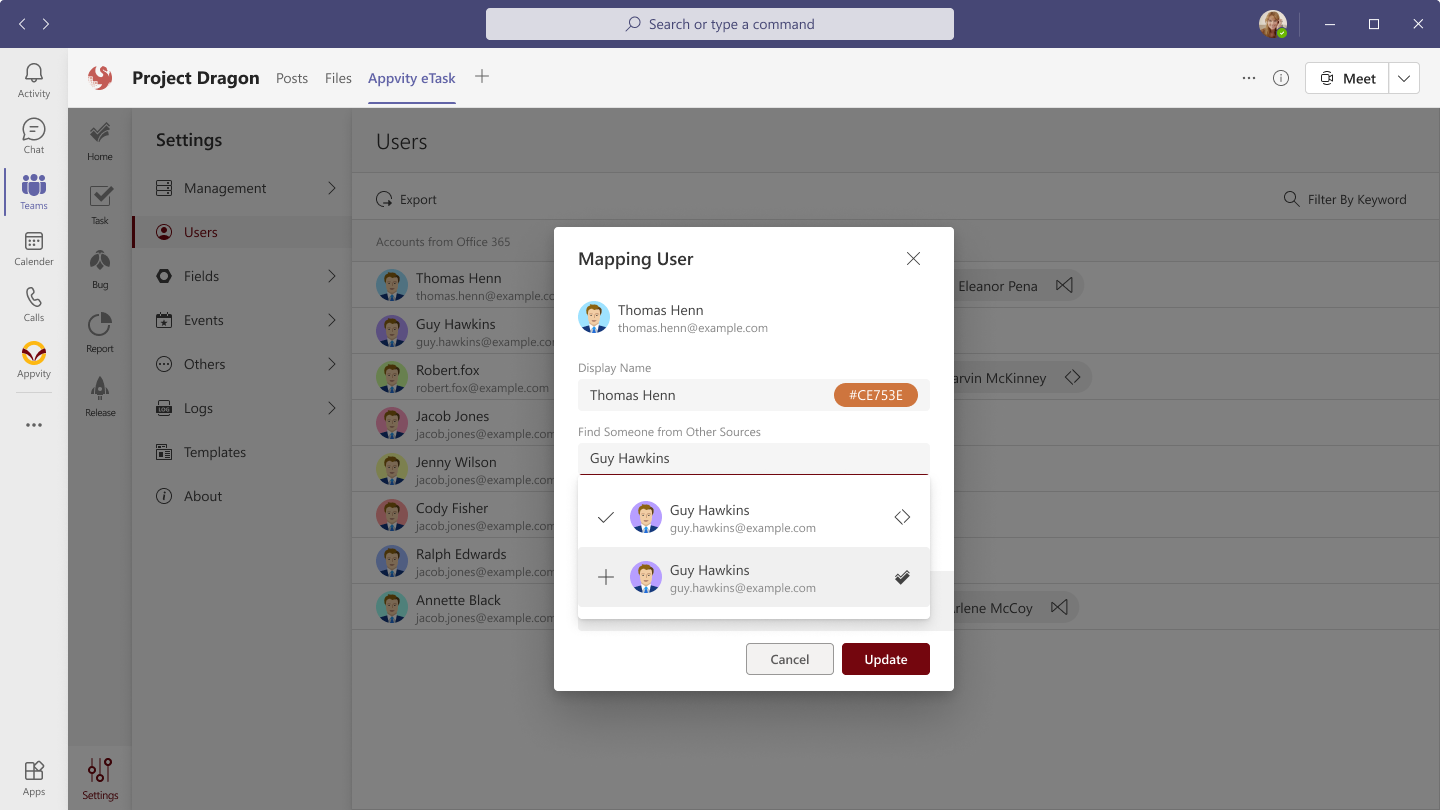
Remove Mapping
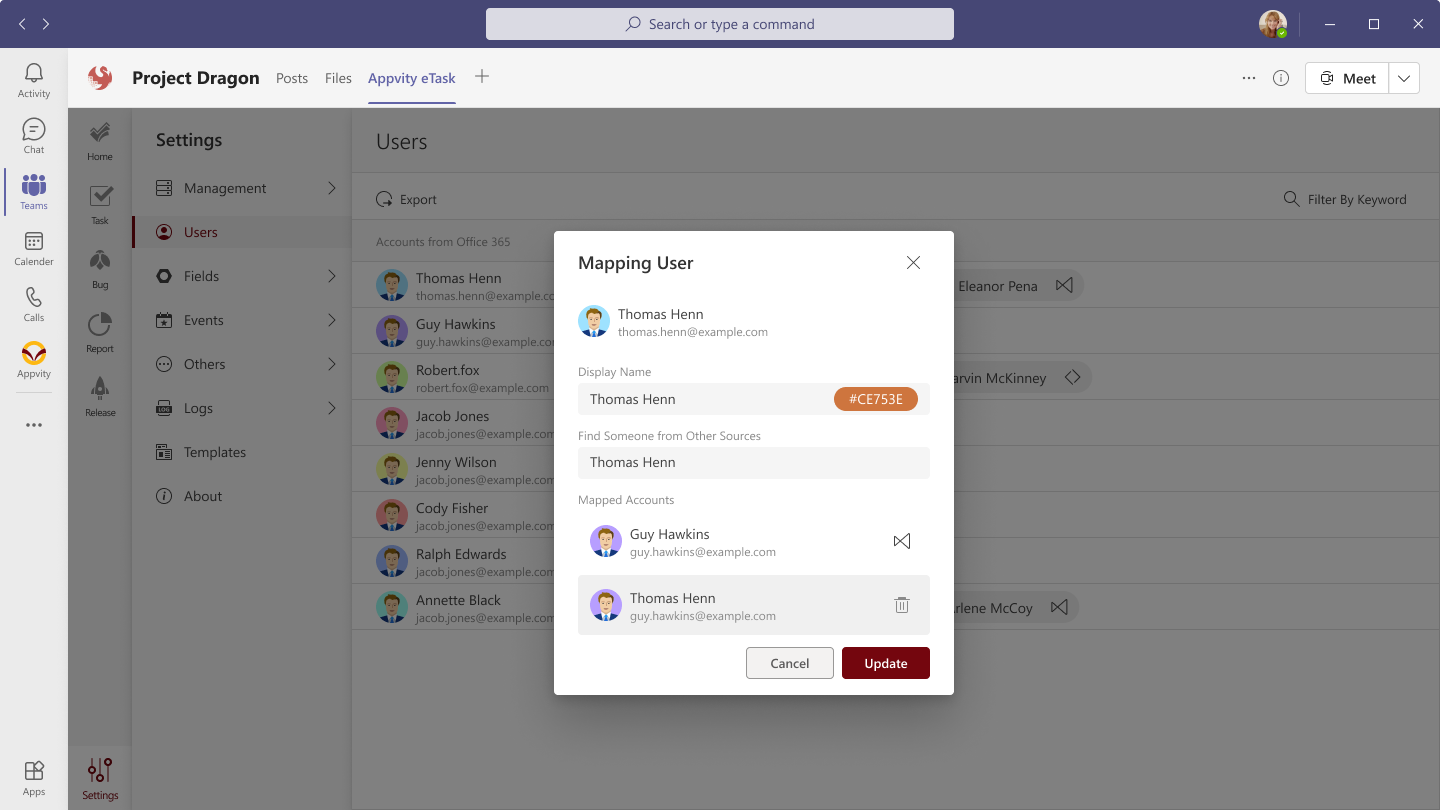
- Hover on the existing mapped account and click recycle bin to remove - This action cannot be undo.
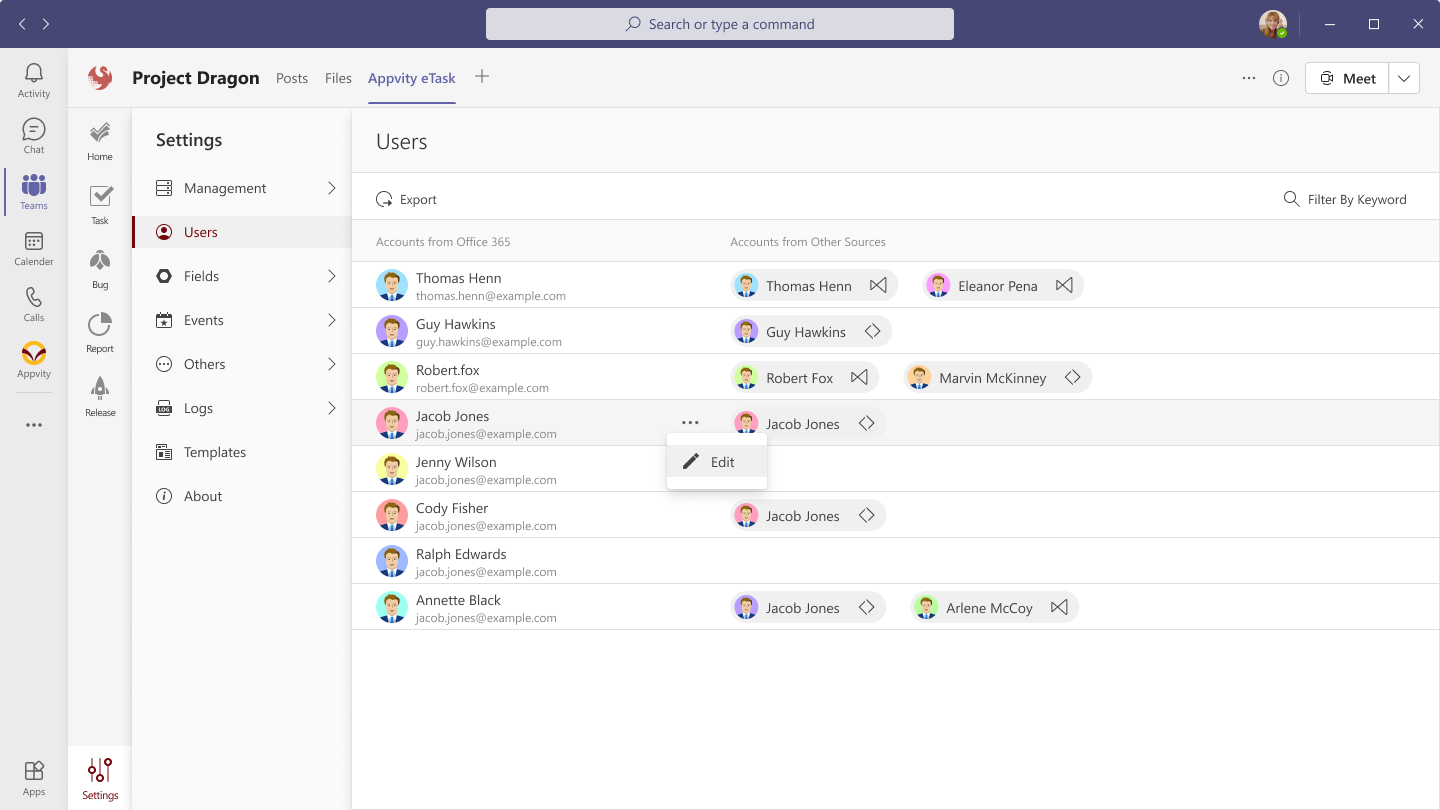
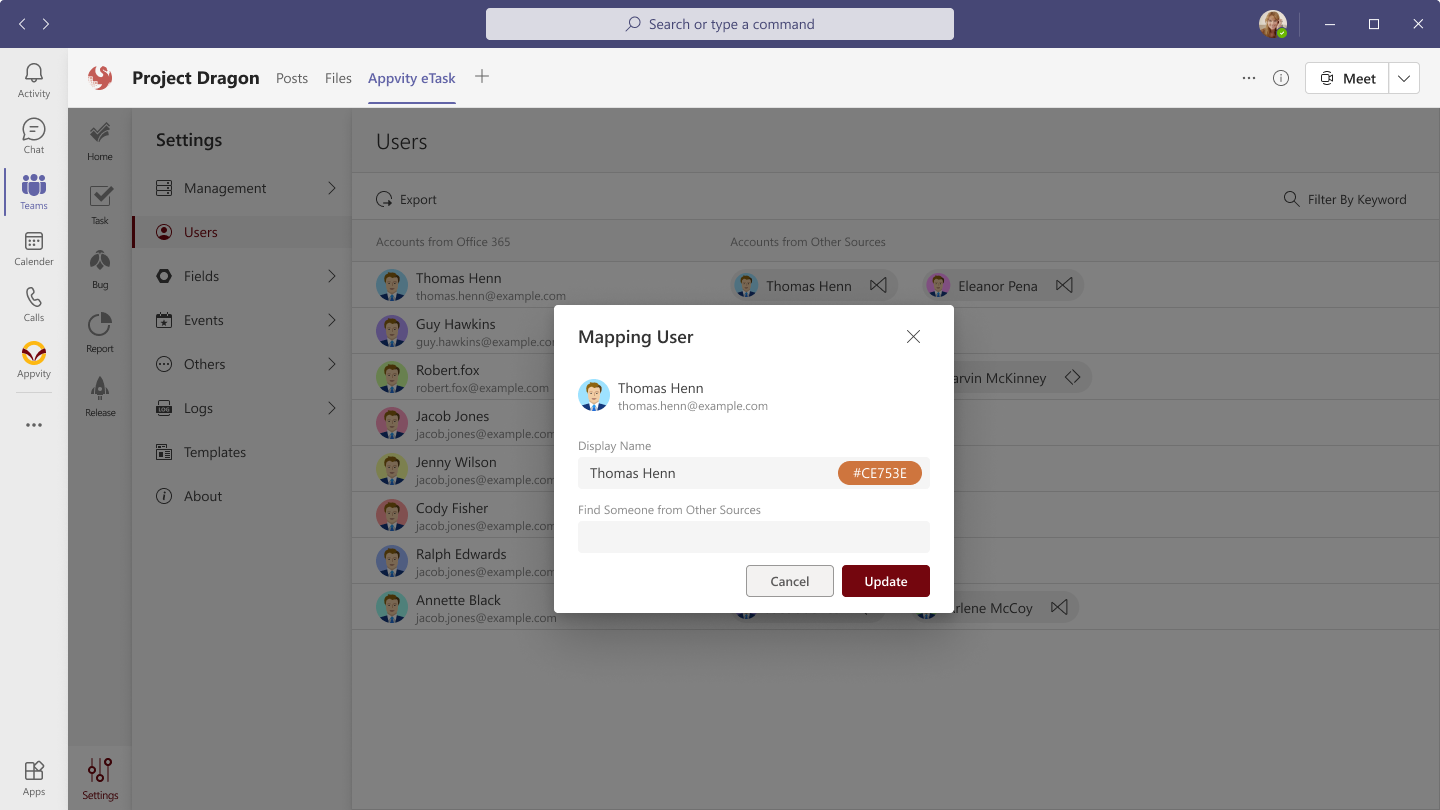
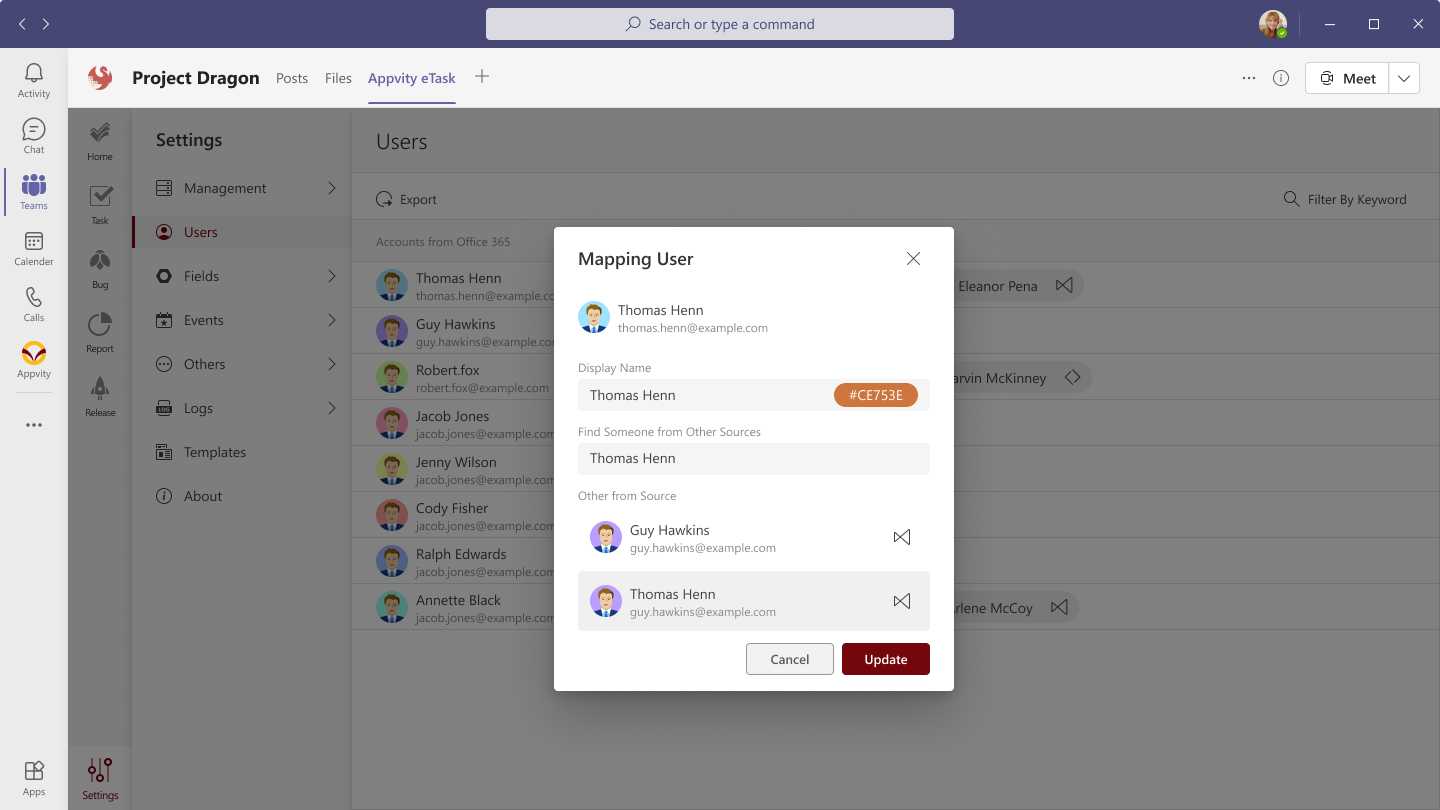
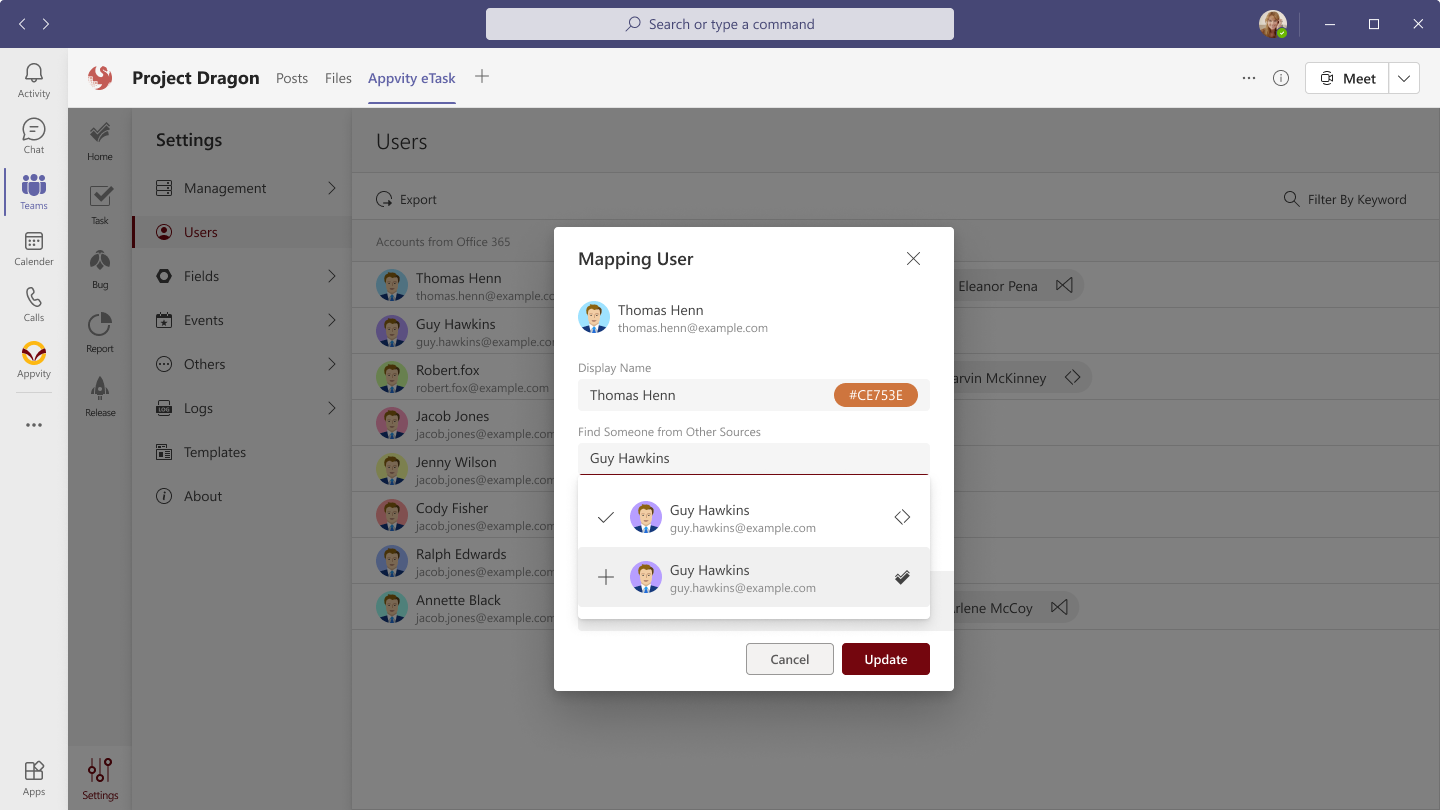
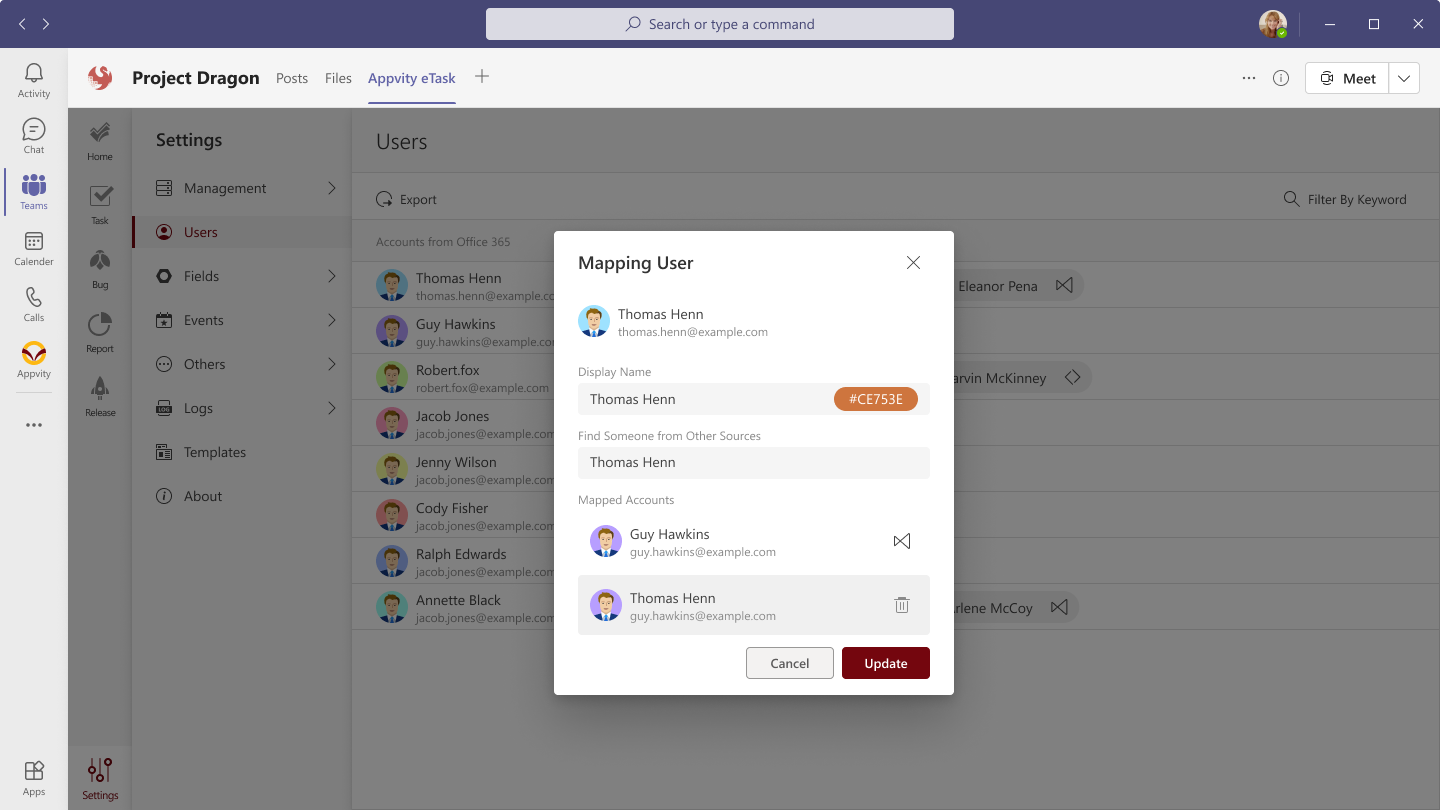
Comment