Each of the view has their own set of actions. The Action Menu for each View in Main Navigation pane will be:
- Default:
- Can only Add/Remove Favorite.

- Private View:
- Can Add/Remove Favorite.
- Configure the view.
- Clone to a view.
- Share to specific people.
- Delete your view.
Note: prefer to private view section for further information.
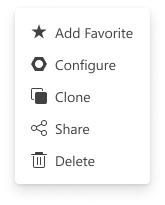
- Shared View:
- Can Add/Remove Favorite.
- Clone it to be your private view.
- Remove shared view from Main Navigation pane.
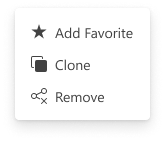

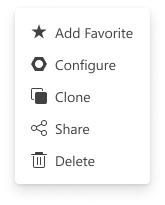
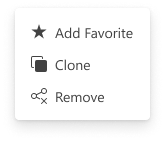

Comment