Gesture
In Task List
- Swipe down on the page to refresh data.
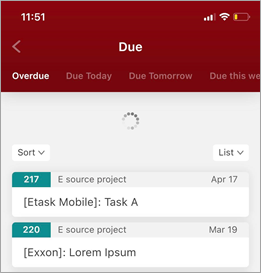
- Swipe up on the page to load more items.
- Swipe left on the item to quick change assignee/status.
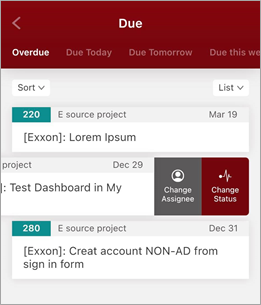
- Swipe right on the item to quick change status for item to completed. If Project has 1 status of category “Completed”, item will be updated with this status. If Project has more status of category “Completed”, the user will be given the option to choose the status they want to change.
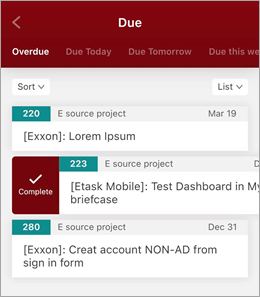
- Swipe left/right on the edge of phone to the next/previous filter.
In Task Detail
- Swipe down on the page to refresh data.
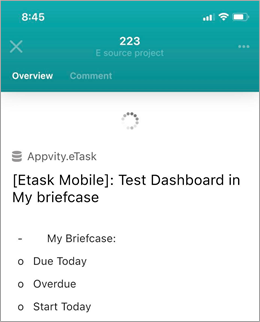
- Swipe left/right on the edge of phone to the next/previous tab Overview/Comment.
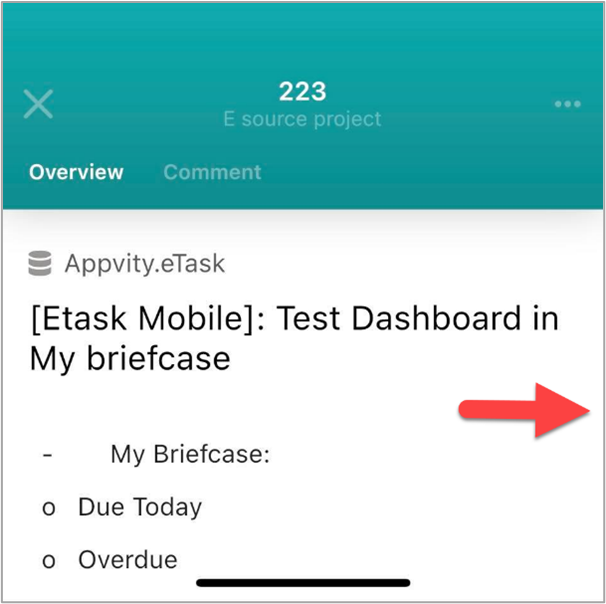
- Swipe down on branding color area, the system will close this page.
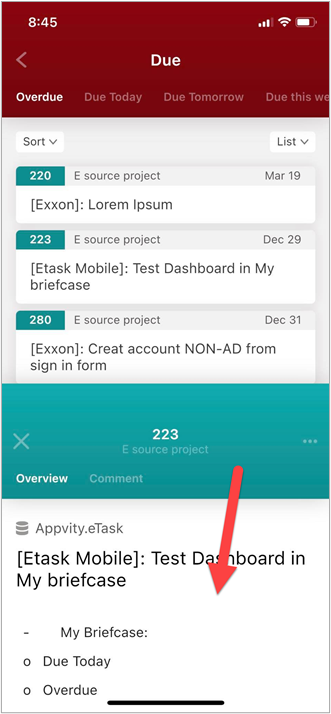
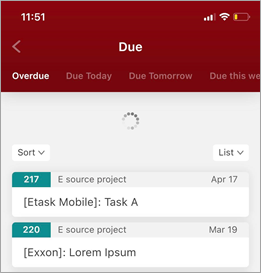
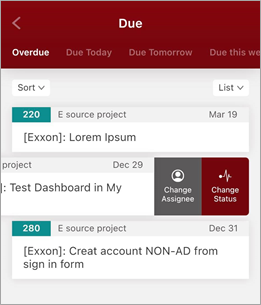
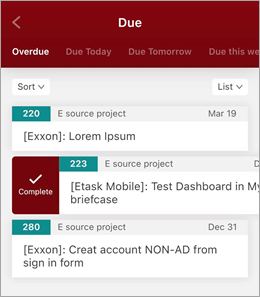
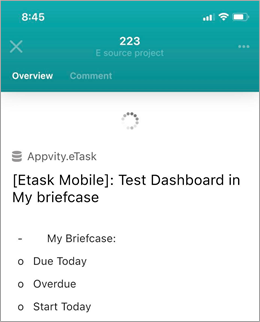
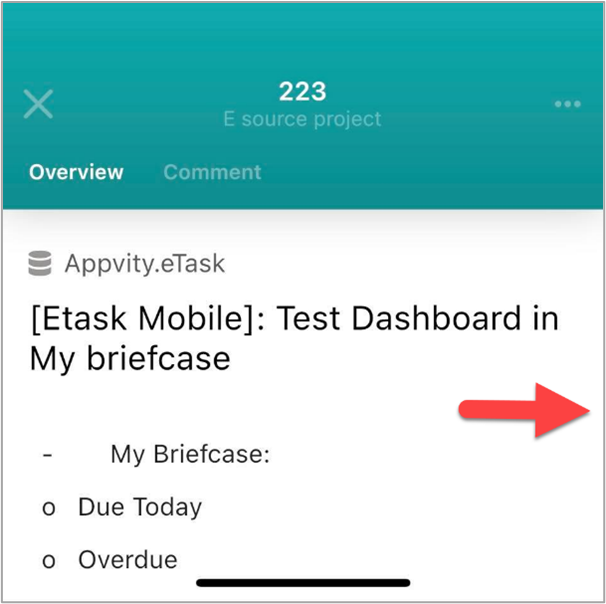
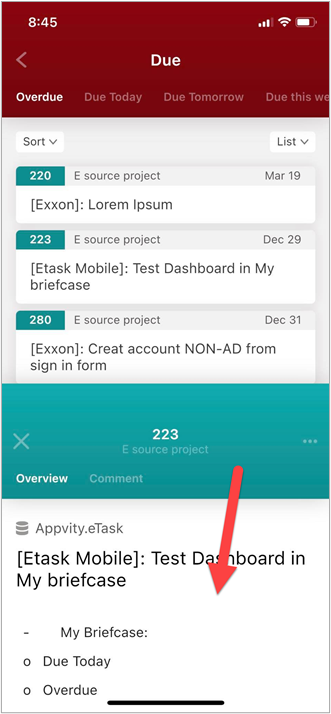

Comment