Online Docs
eBot is an intelligent bot for interacting with eTask and eBug through conversations, which provides an easy way to view, edit, or open a task in the Posts tab.
From the Posts tab, type “@eTask”, and then choose eTask.
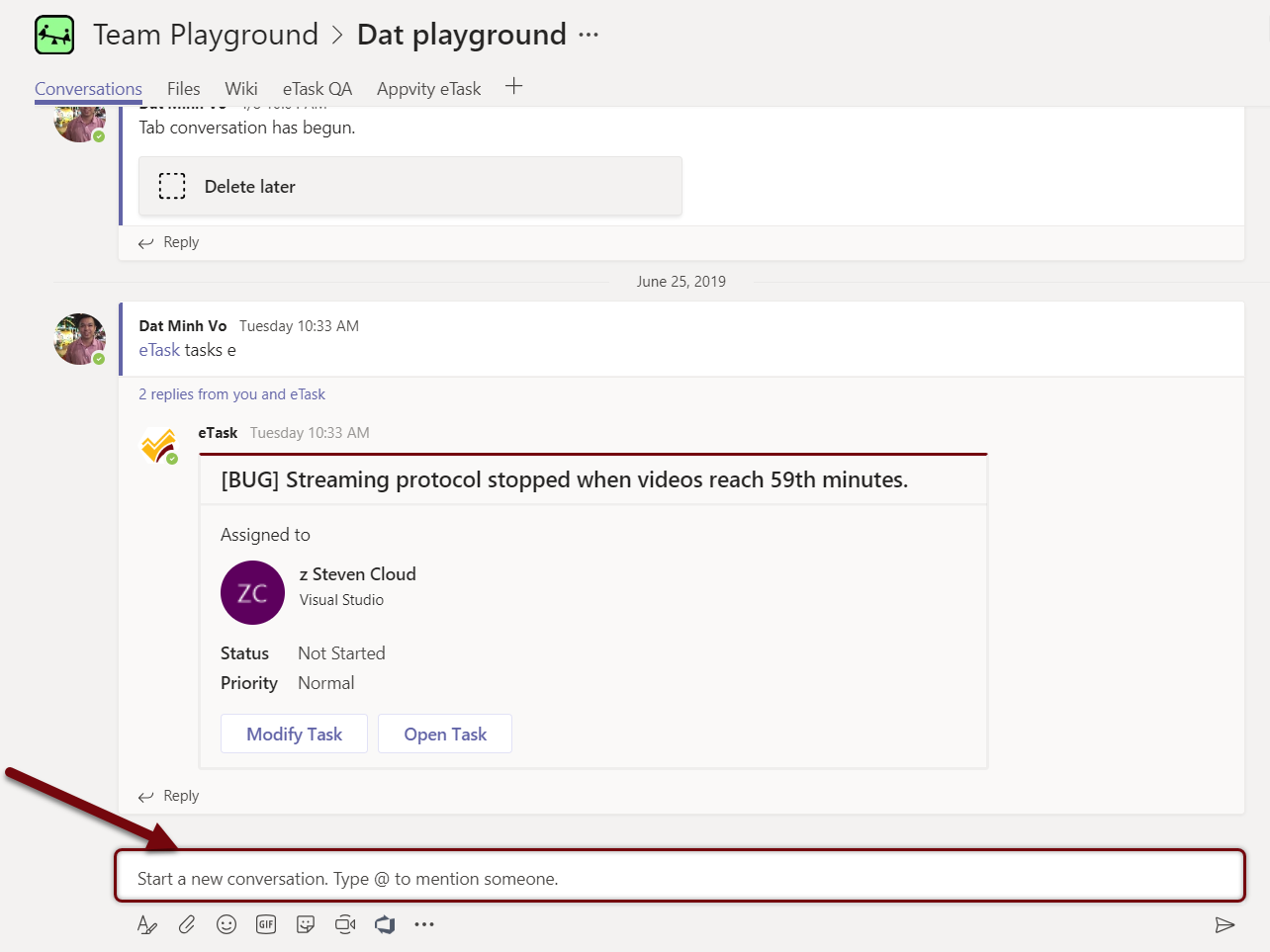
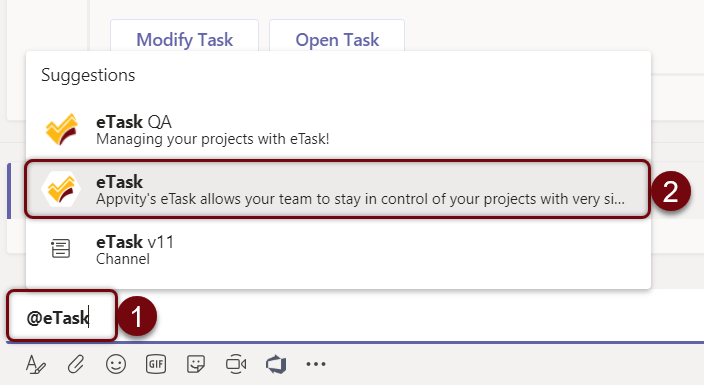
Choose “What can I do?”
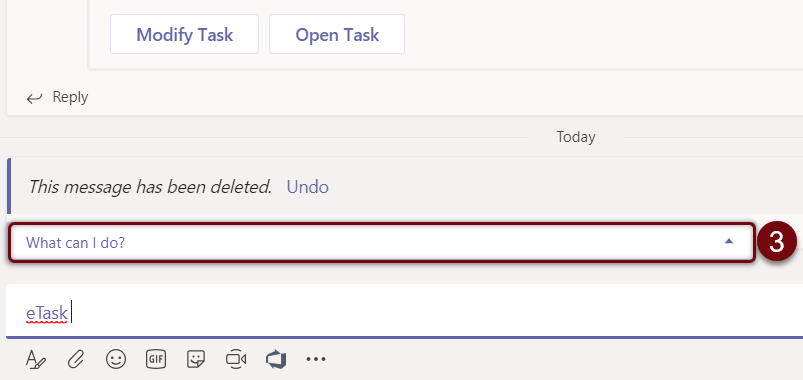
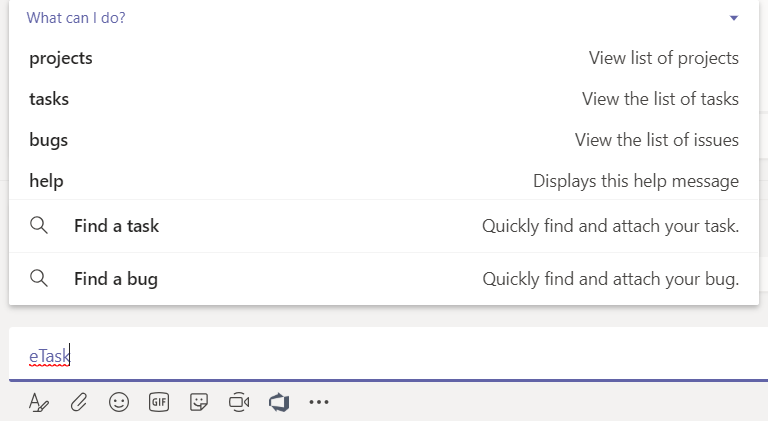
On the Posts tab, type “@eTask” and choose eTask, and then click on “Find a Task”.
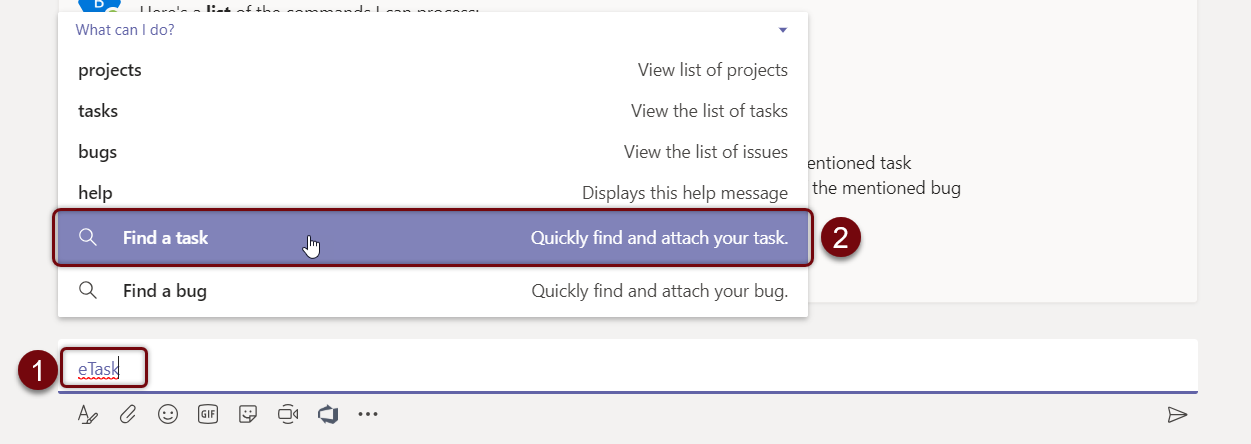
Use a keyword to find a task.
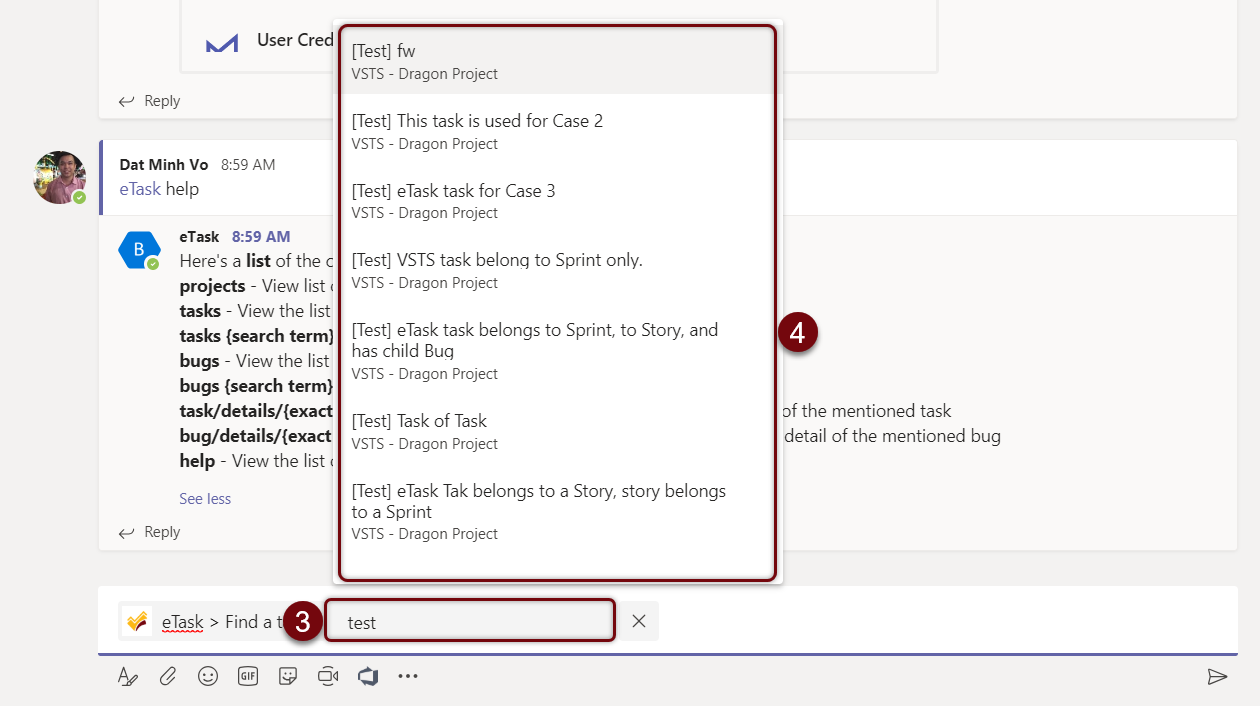
Task will be embedded onto Posts tab.
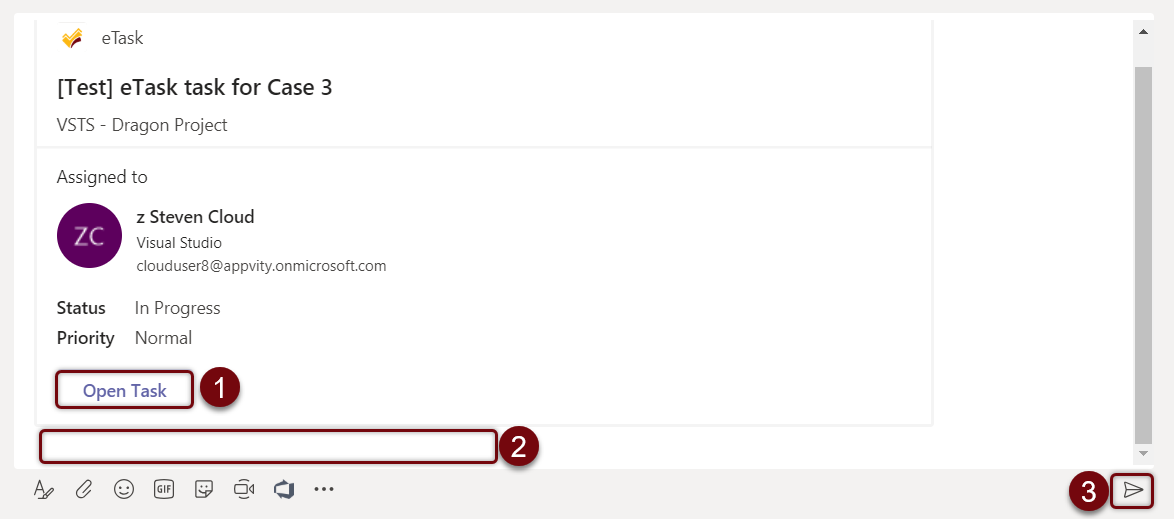
Open Task: Microsoft Teams will be directed to that task in eTask tab.
Attached message (Optional): Write a comment or tag someone to improve concentration.
Send: Send the whole message onto Posts tab.
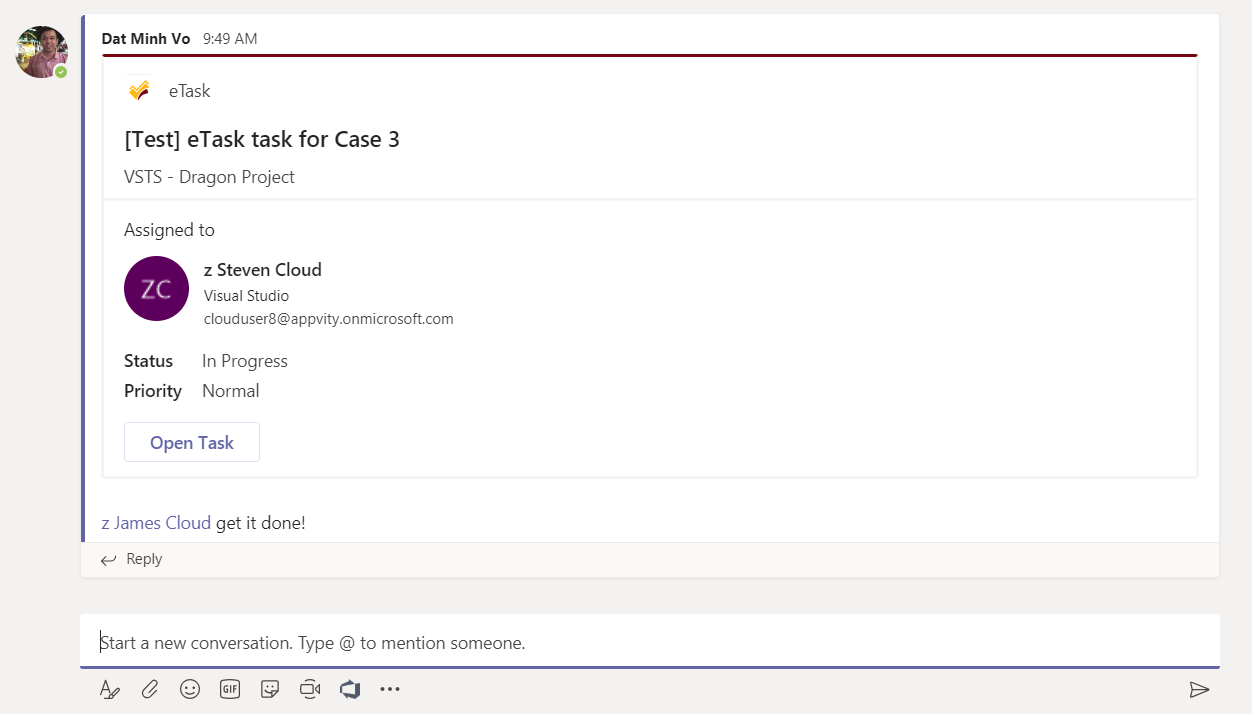
On the Posts tab, type “@eTask” and choose eTask, and then click on “Find a Bug”.
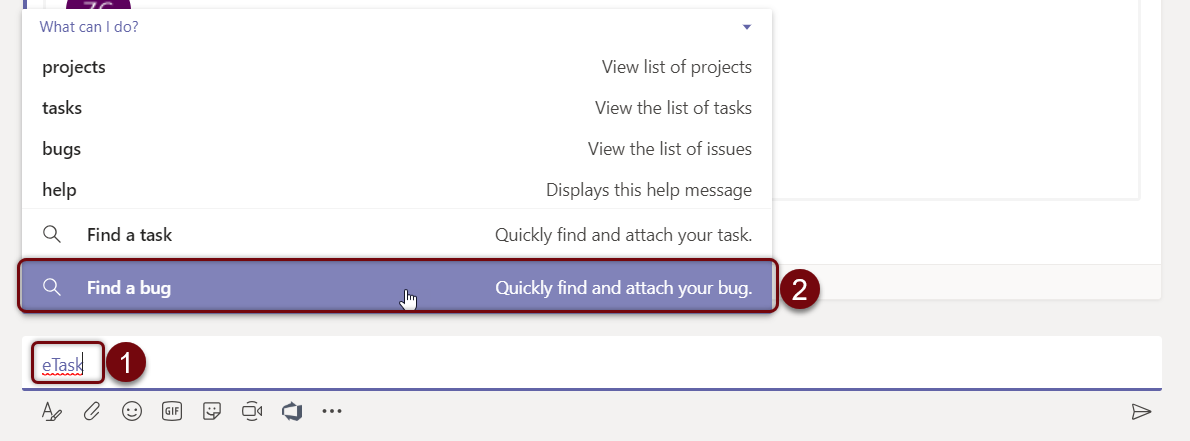
Use a keyword to find a bug.
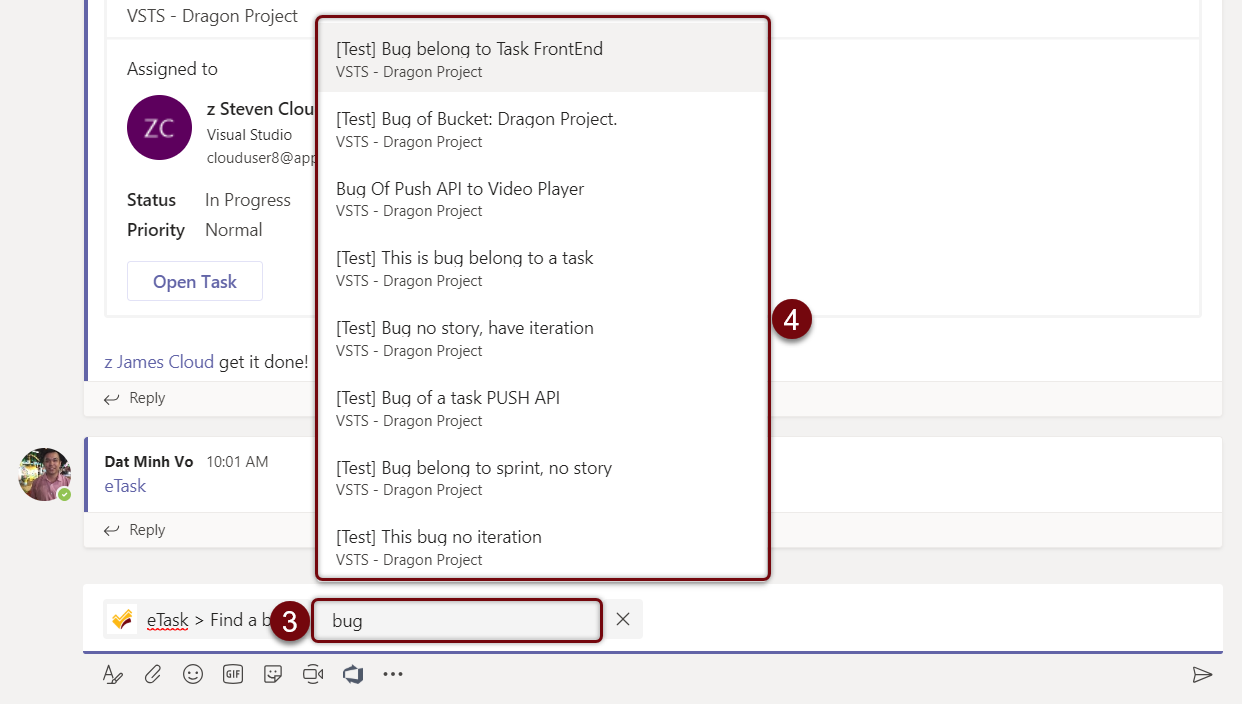
Bug will be embedded onto Posts tab.
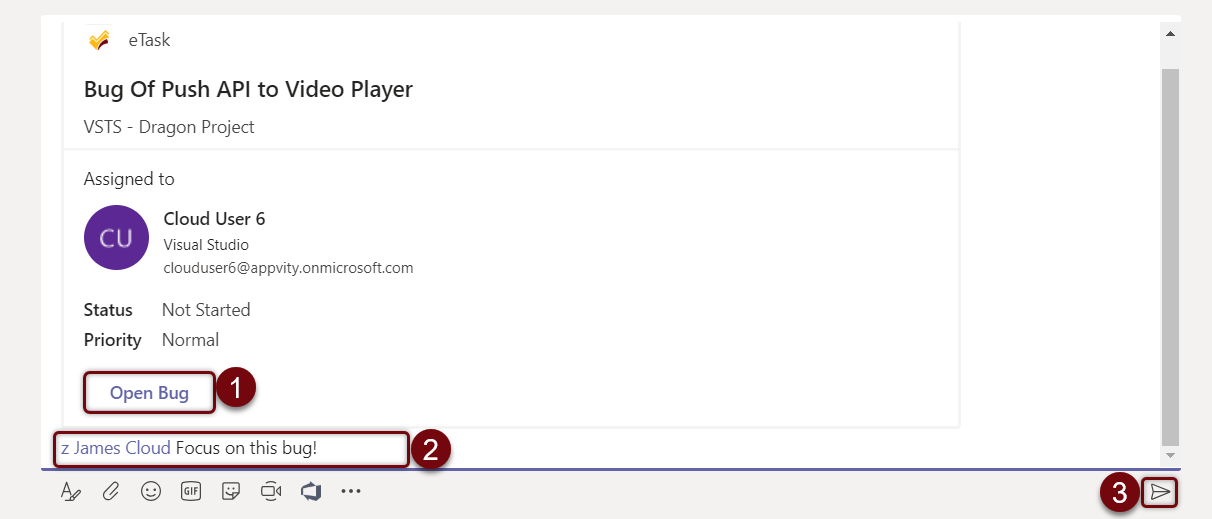
Open Bug: Microsoft Teams will be directed to that bug in eBug tab.
Attached message (Optional): Write a comment or tag someone to improve concentration.
Send: Send the whole message onto Posts task
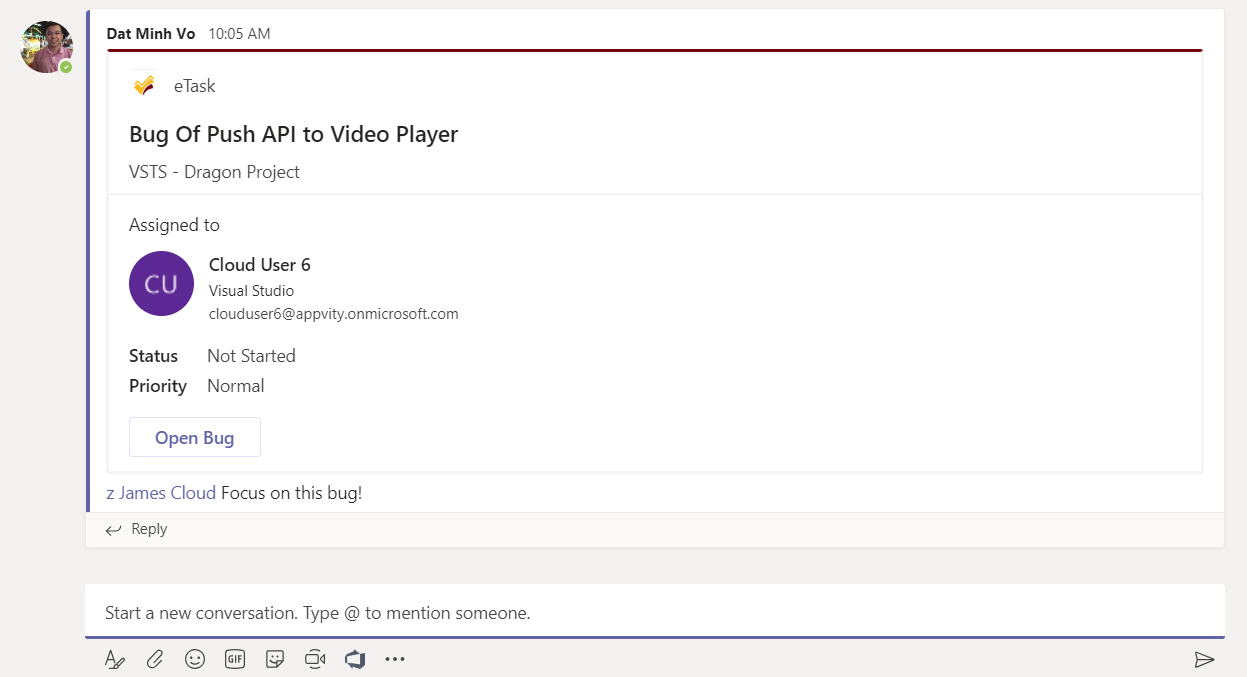
View recently added tasks:
View the list of recently added tasks.
Syntax: @etask˽tasks
| Example |
|---|
eTask tasks
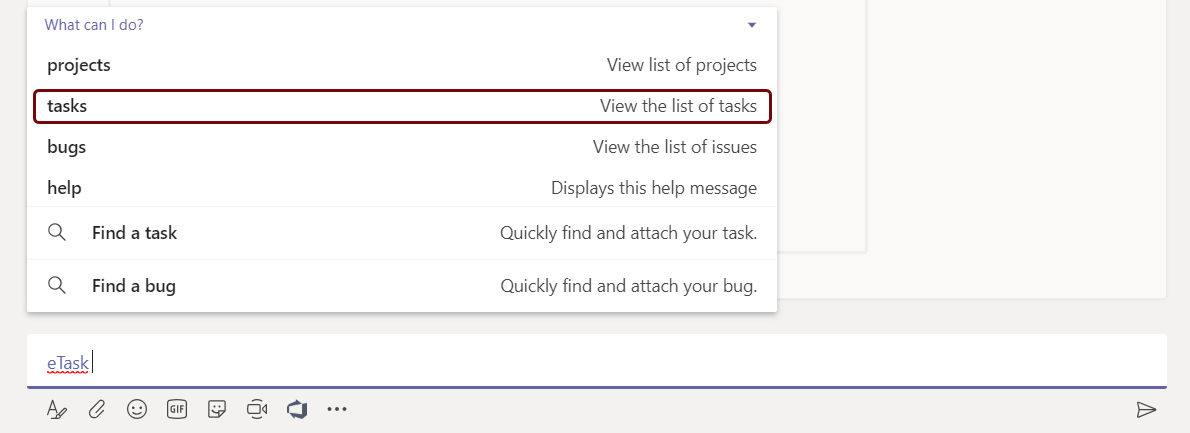
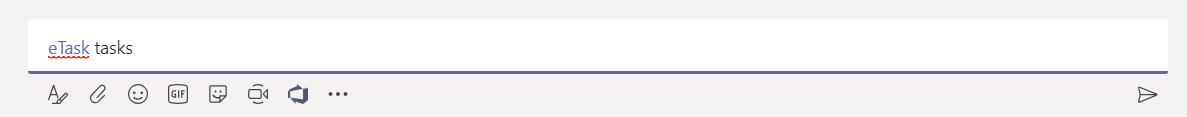
View tasks by title
View the list of tasks which contains desired input.
Syntax: @etask˽tasks/name/
| Example |
|---|
eTask tasks/name/Task1
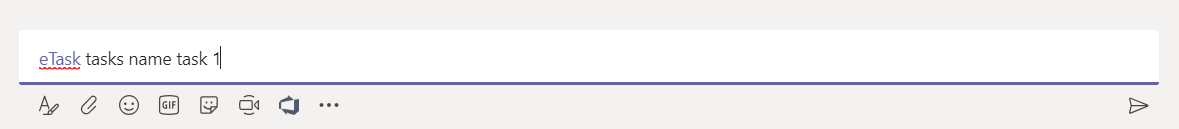
Result
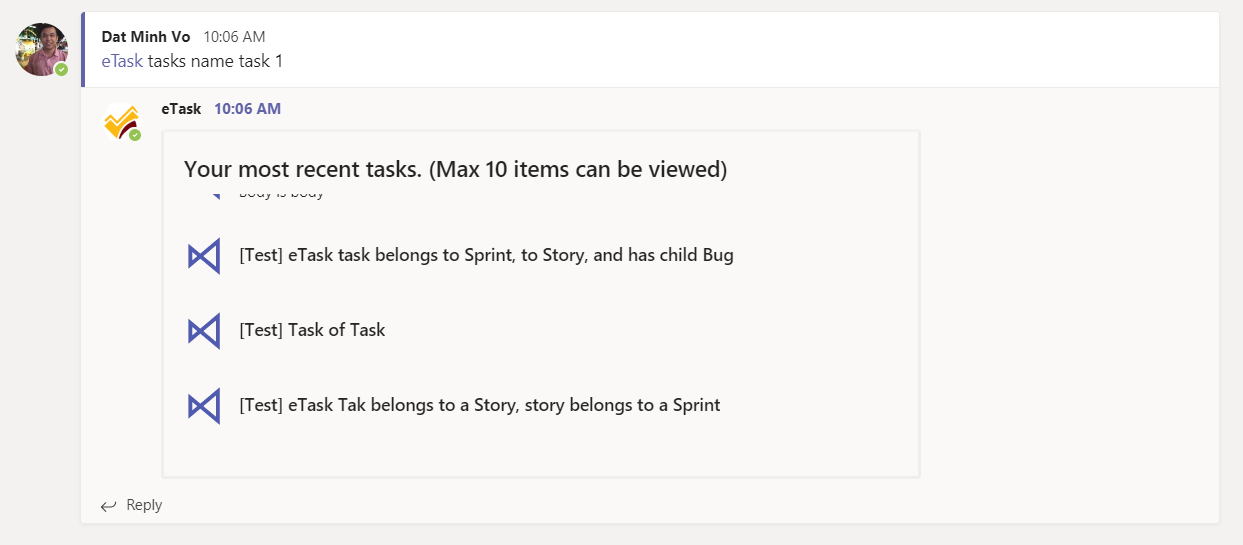
View tasks that being assigned to user
View the list of tasks being assigned to me.
Syntax: @etask˽tasks/my
| Example |
|---|
eTask tasks/my
View tasks by priority
View the list of tasks which has tasks priority =
Syntax: @eTask˽tasks/priority/
| Example |
|---|
eTask tasks/priority/high
View tasks have specific status
View the list of tasks which has tasks status =
Syntax: eTask˽tasks/status/
| Example |
|---|
eTask tasks/status/in-progress
View tasks being assigned to someone
View the list of tasks which has tasks assignee = accountName.
Syntax: eTask˽tasks/assigned/
| Example |
|---|
List of tasks assigned to Alex Burley.
Clone a task
Clone a task which has same properties as task {id}.
Syntax: eTask˽task/clone/
| Example |
|---|
eTask task/clone/123
New task will have the same properties as the task with ID is 123.
Synchronize eTask to Outlook
Synchronize “My tasks” from eTask to Outlook TODO list.
Syntax: eTask˽task/sync/outlook
Update a task with specific ID
Update status:
Change status of task {id} into {input}.
Syntax: eTask˽task/update/{id}/status/
| Example |
|---|
eTask task/update/123/status/completed
Change status of task 123 into “Completed”.
Update assignee:
Change assignee of task {id} to {accountName}.
Syntax: eTask˽task/update/{id}/assigned/
| Example |
|---|
eTask task/update/123/assigned/alex@anadea
Change assignee of task 123 to “Alex Burley”.
Update priority:
Change priority of task {id} to {input}.
Syntax: eTask˽task/update/{id}/priority/
| Example |
|---|
eTask/task/update/123/priority/high
Change priority of task 123 to “high”.
eBot will interact with eBug when choosing “bugs”.
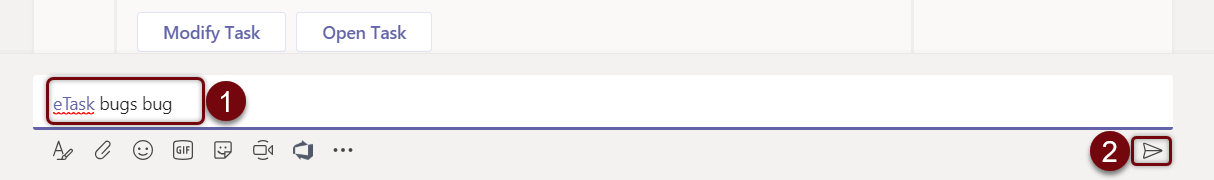
Type in the command for eBot.
Bugs will be shown on Posts tab as shown below:
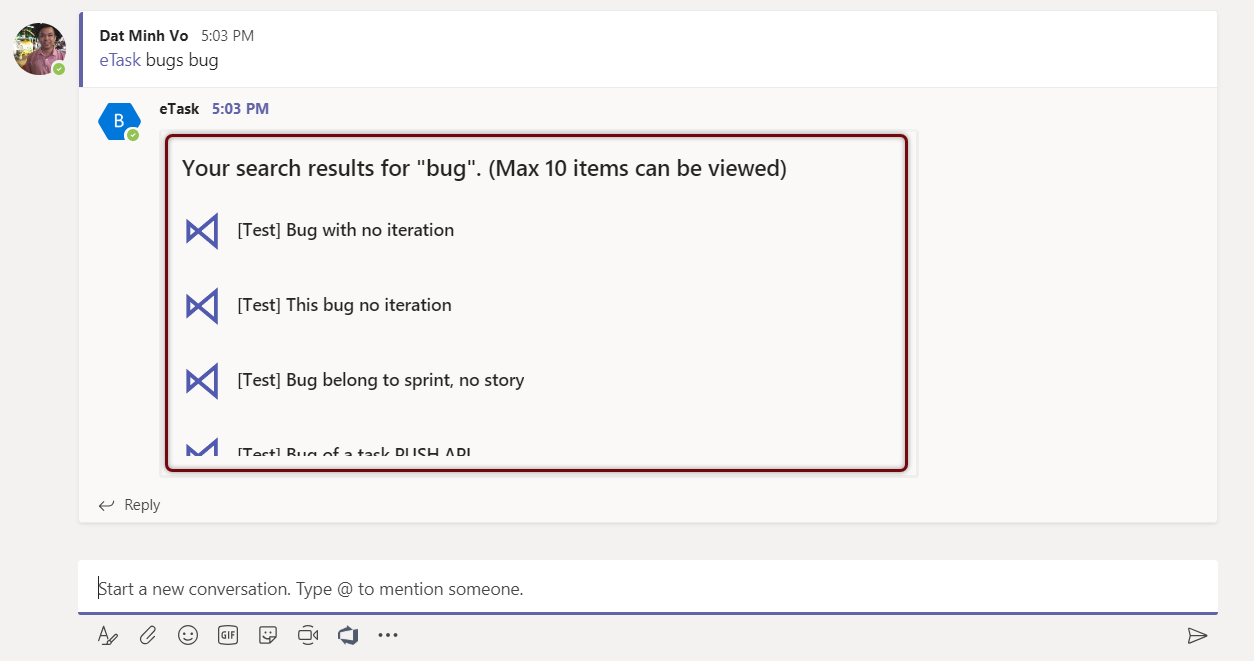
View the list of recently added bugs.
Syntax: @etask˽bugs
| Example |
|---|
eTask bugs
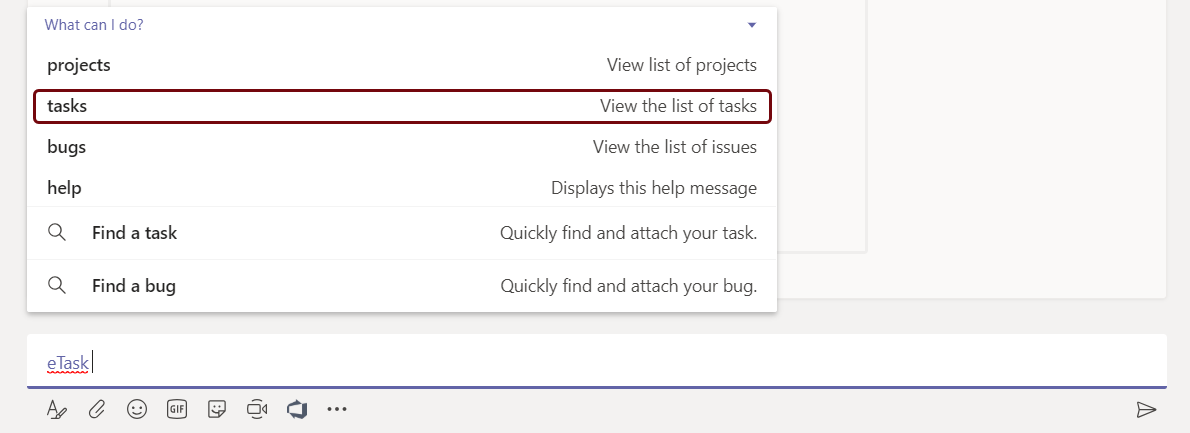
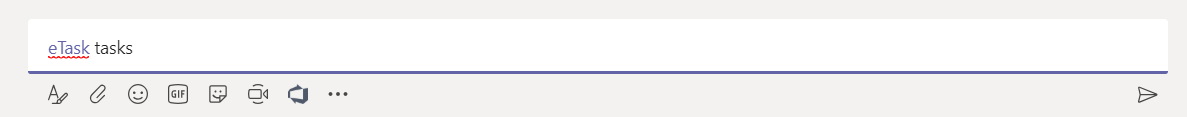
View the list of bugs which contains desired input.
Syntax: @etask˽bugs/name/
| Example |
|---|
eTask bugs/name/Bug1
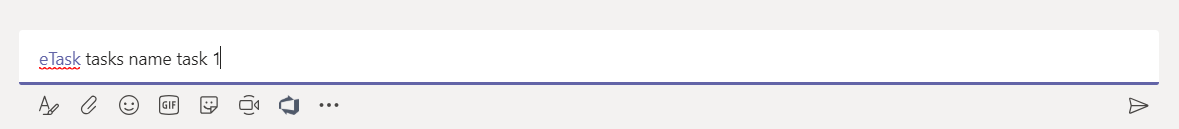
Result:
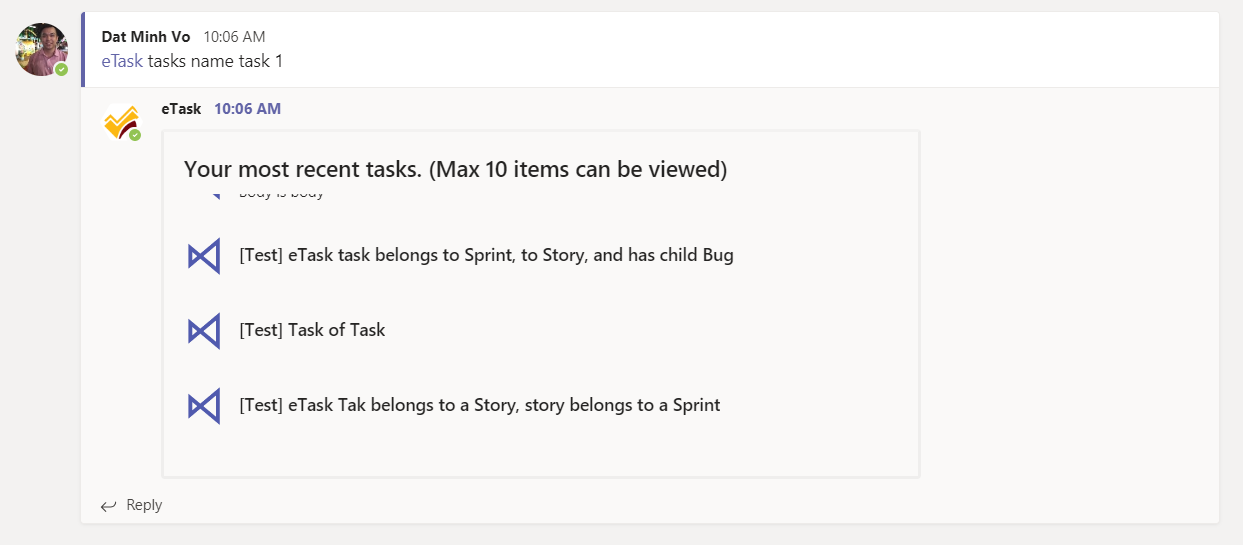
View the list of bugs being assigned to me.
Syntax: @etask˽bugs/my
| Example |
|---|
eTask bugs/my
View the list of bugs which has bugs priority =
Syntax: @eTask˽bugs/priority/
| Example |
|---|
eTask bugs/priority/high
View the list of bugs which has bugs status =
Syntax: eTask˽bugs/status/
| Example |
|---|
eTask bugs/status/in-progress.
View the list of bugs which has bugs assignee = accountName.
Syntax: eTask˽bugs/assigned/
| Example |
|---|
List of bugs assigned to Alex Burley.
Clone a bug which has same properties as bug {id}.
Syntax: eTask˽bug/clone/
| Example |
|---|
eTask bug/clone/123
New bug will have the same properties as the bug with ID is 123.
Synchronize “My bugs” from eTask to Outlook TODO list.
Syntax: eTask˽bug/sync/outlook
Update status:
Change status of bug {id} into {input}.
Syntax: eTask˽bug/update/{id}/status/
| Example |
|---|
eTask bug/update/123/status/completed
Change status of bug 123 into “Completed”.
Update assignee:
Change assignee of bug {id} to {accountName}.
Syntax: eTask˽bug/update/{id}/assigned/
| Example |
|---|
eTask bug/update/123/assigned/alex@anadea
Change assignee of bug 123 to “Alex Burley”.
Update priority:
Change priority of bug {id} to {input}.
Syntax: eTask˽bug/update/{id}/priority/
| Example |
|---|
eTask/bug/update/123/priority/high.
Change priority of bug 123 to “high”.
Type “help” to view a list of available commands for eBot.
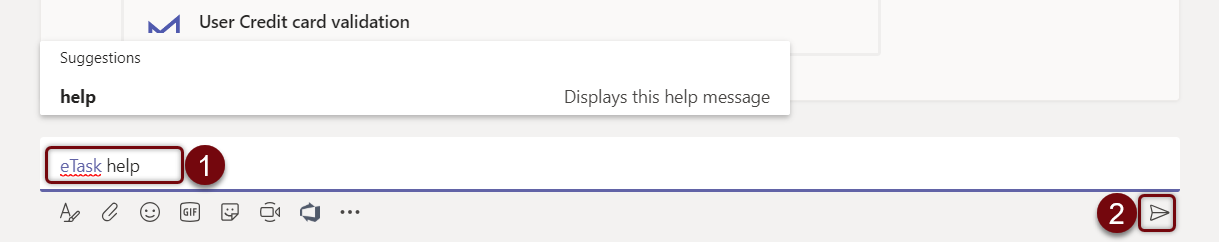
Type: “@eTask” and choose eTask, then type “help”.
Click “send” to command the bot.
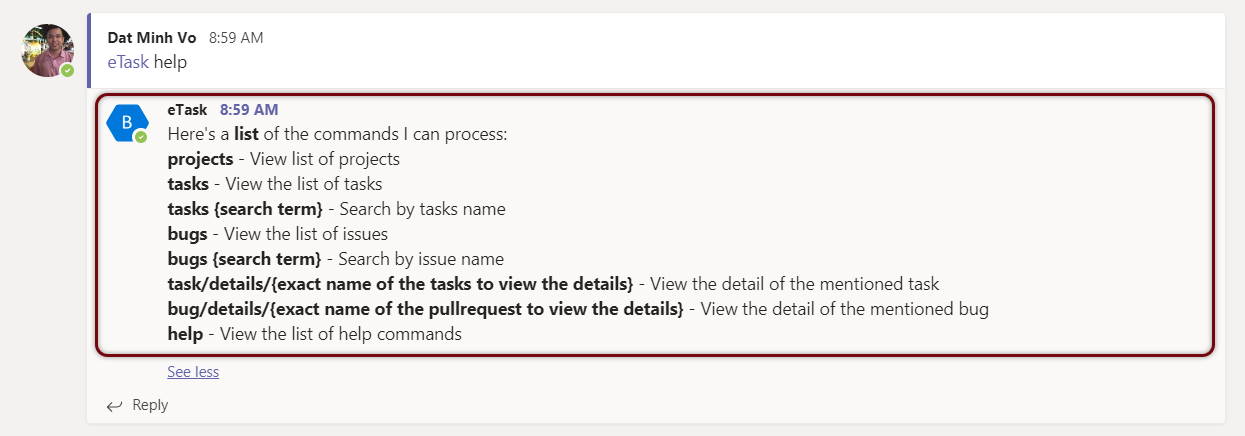
Comment